Google Analytics 4
Setting Up Conversion Goals in Google Analytics 4 (GA4): 6 Best Practices
Discover the essential steps to set up conversion goals in Google Analytics 4 (GA4) effectively. Learn the best practices that ensure accurate tracking and valuable insights for your business. Navigate the transition smoothly with Analytics Safe's tailored solution.
Aug 18, 2023
Introduction: The Evolution of Conversion Tracking
In the ever-evolving landscape of data analytics, businesses are constantly seeking ways to understand their customers better and make informed decisions. With the discontinuation of Google Analytics 3 (GA3) and the rise of Google Analytics 4 (GA4), setting up conversion goals has become even more crucial for tracking user interactions and measuring the success of your online efforts.
As businesses transition to GA4, the process of setting up conversion goals undergoes changes. In this blog, we will guide you through the detailed steps to create conversion goals in GA4, while also highlighting six best practices that will help you extract maximum value from your analytics efforts.
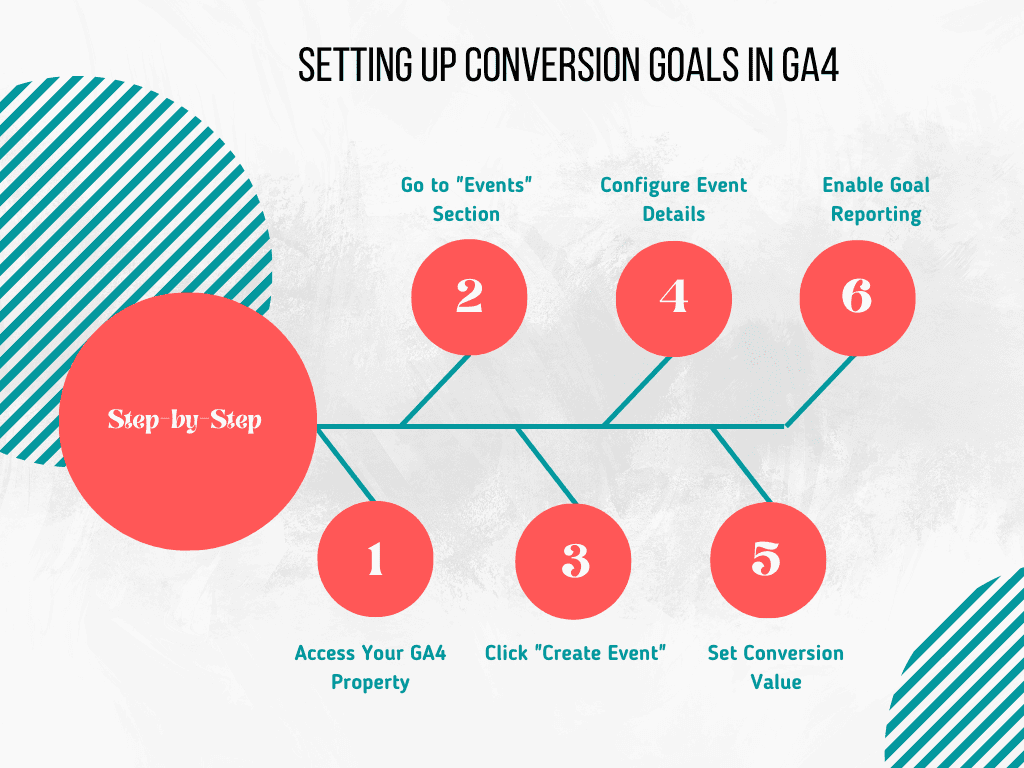
Step-by-Step Guide: Setting Up Conversion Goals in GA4
1. Access Your GA4 Property:
Log in to your Google Analytics account and navigate to your GA4 property.
2. Go to "Events" Section:
In the left-hand menu, click on "Events" to access the events overview page.
3. Click "Create Event":
Click on the "Create Event" button to start setting up your conversion goal.
4. Configure Event Details:
Provide a meaningful name for your event, such as "Signup" or "Purchase." Define the event parameters, including Category, Action, and Label, for accurate tracking.
5. Set Conversion Value (Optional):
Assign a monetary value to the event if it directly translates into revenue. This step is crucial for calculating ROI accurately.
6. Enable Goal Reporting:
Toggle the "Set as a conversion goal" switch to enable goal reporting for this event.
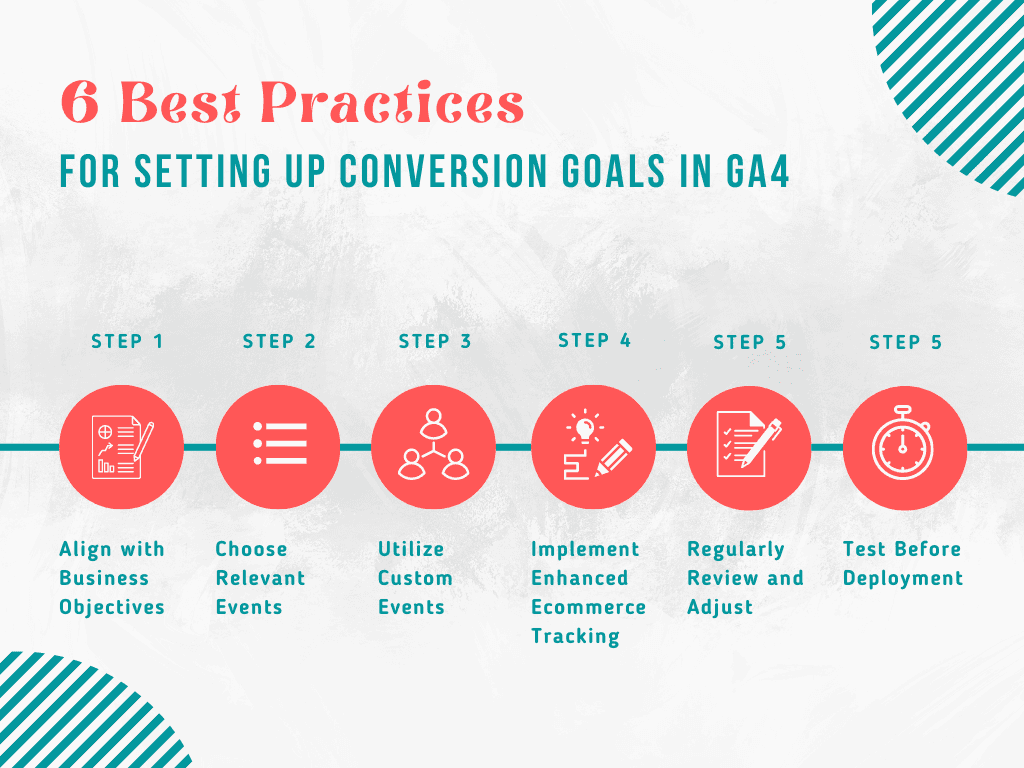
6 Best Practices for Setting Up Conversion Goals in GA4
1. Align with Business Objectives:
Before creating conversion goals, align them with your business objectives. Focus on actions that directly contribute to your key performance indicators (KPIs).
2. Choose Relevant Events:
Select events that provide insights into user behavior and engagement. Prioritize events that signify user progression through your conversion funnel.
3. Utilize Custom Events:
Leverage GA4's flexibility by creating custom events tailored to your business. This ensures accurate tracking of actions unique to your website.
4. Implement Enhanced Ecommerce Tracking:
For e-commerce websites, implement enhanced ecommerce tracking to gain deeper insights into the purchasing journey, including product views, cart additions, and successful transactions.
5. Regularly Review and Adjust:
Keep refining your conversion goals based on data insights. Regularly review their performance and tweak parameters as needed to optimize tracking accuracy.
6. Test Before Deployment:
Test your conversion goals in a controlled environment before deploying them live. This prevents inaccuracies and ensures reliable data collection.
Conclusion: Navigating the GA3 Sunset with Analytics Safe
In the midst of this transition from GA3 to GA4, businesses are faced with the challenge of preserving their historical data while embracing new analytics capabilities. With GA4 lacking the ability to import GA3 historical data, Analytics Safe emerges as a tailored solution. As an industry leader in data analytics, Analytics Safe offers a seamless transition, consolidating GA3 and GA4 data into a single dashboard. This continuity empowers businesses to continue making data-driven decisions without disruption, all while enjoying the benefits of GA4's advanced features.
In a rapidly changing landscape, setting up conversion goals in GA4 is a strategic move that empowers businesses to track user interactions effectively. By adhering to the six best practices outlined above, businesses can extract meaningful insights, optimize their strategies, and stay ahead of the curve. As GA3 sunsets, Analytics Safe stands as a partner, ensuring your historical data is safe and accessible, guiding you toward a future of data-driven success.

