Data Transistion
From Universal Analytics to Google Analytics 4: A Seamless Transition Guide
Discover how to smoothly transition from Universal Analytics to Google Analytics 4 (GA4) with this comprehensive guide. Learn about the challenges of the shift, step-by-step transition instructions, and how Analytics Safe's unique solution ensures the continuity of your valuable data.
Aug 19, 2023
Introduction: The Evolving Landscape of Data Analytics
In the ever-changing landscape of data analytics, businesses rely on robust insights to make informed decisions. With Google discontinuing Universal Analytics (UA) and introducing Google Analytics 4 (GA4), a significant shift is underway. This transition is driven by the need for more advanced, comprehensive, and user-centric analytics. However, migrating from UA to GA4 presents challenges, especially in retaining historical data. This blog serves as your ultimate guide, outlining the challenges, offering a step-by-step transition plan, and highlighting how Analytics Safe addresses the data continuity concern.
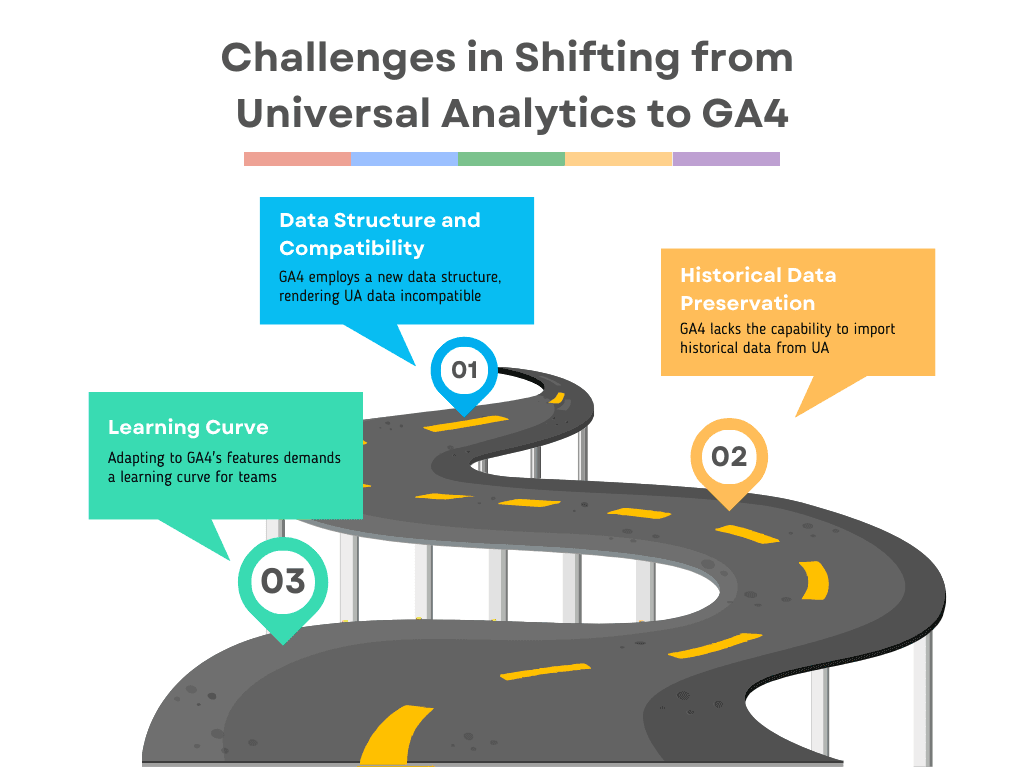
Challenges in Shifting from Universal Analytics to GA4
As businesses embrace GA4's enhanced features, the shift from UA comes with its share of challenges:
Data Structure and Compatibility:
GA4 employs a new data structure, rendering UA data incompatible. This poses a dilemma for businesses reliant on UA's familiar metrics and dimensions.
Historical Data Preservation:
GA4 lacks the capability to import historical data from UA, causing businesses to lose valuable insights and benchmarks crucial for strategic decision-making.
Learning Curve:
Adapting to GA4's interface, event tracking, and enhanced cross-platform capabilities demands a learning curve for teams accustomed to UA.
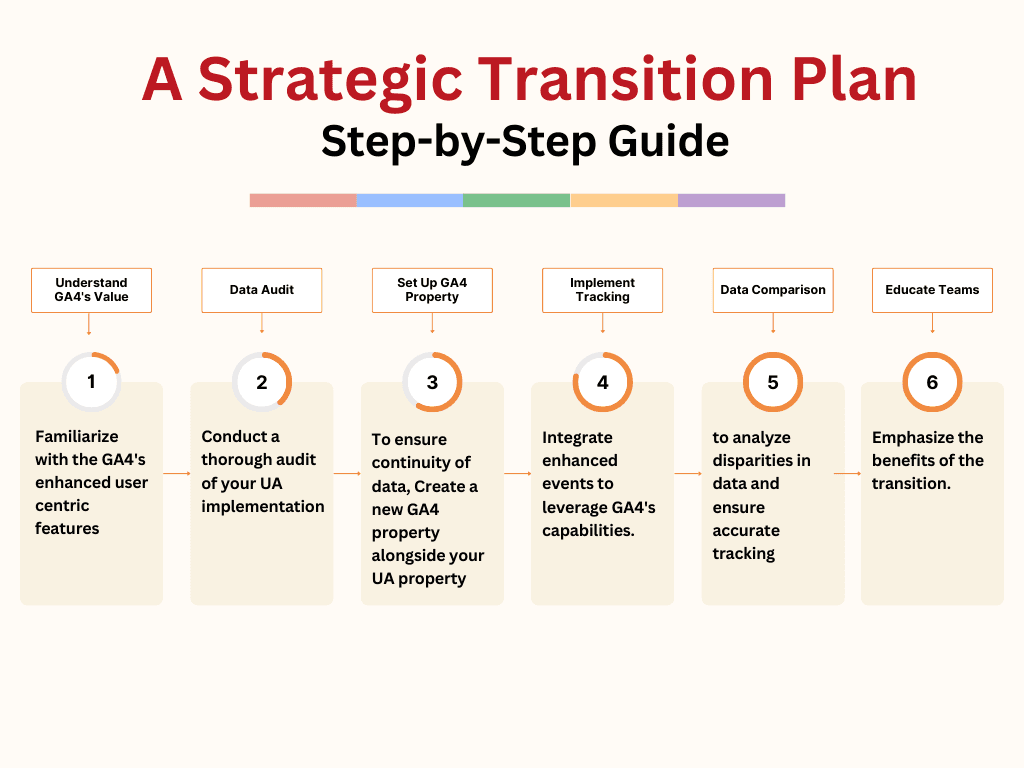
A Strategic Transition Plan: Step-by-Step Guide
Transitioning from UA to GA4 need not be daunting. Follow this comprehensive plan for a smooth migration:
1. Understand GA4's Value:
Familiarize yourself with GA4's enhanced user-centric approach and advanced tracking capabilities.
2. Data Audit:
Conduct a thorough audit of your UA implementation, identifying crucial metrics and events to retain in GA4.
3. Set Up GA4 Property:
Create a new GA4 property alongside your UA property to ensure continuity of data while transitioning.
4. Implement Tracking:
Employ GA4's event-based tracking system to replicate UA's familiar tracking methods. Integrate enhanced events to leverage GA4's capabilities.
5. Data Comparison:
Run both UA and GA4 in parallel to analyze disparities in data and ensure accurate tracking.
6. Educate Teams:
Train your teams to navigate GA4's interface, reports, and event tracking. Emphasize the benefits of the transition.
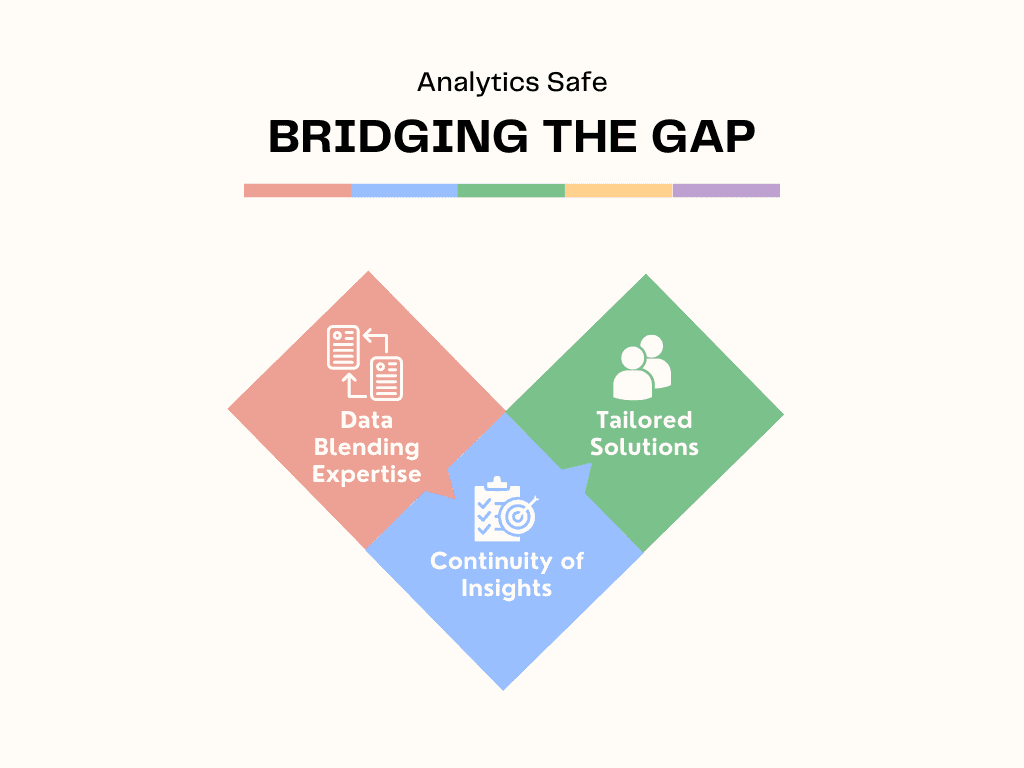
Analytics Safe: Bridging the Gap
Amidst the challenges of this transition, Analytics Safe emerges as the solution to secure your historical UA data. Here's how:
Data Blending Expertise:
Analytics Safe's team of expert data analysts and engineers specialize in blending GA3 and GA4 data, ensuring seamless integration and preserving historical insights.
Continuity of Insights:
Analytics Safe's unique offering consolidates GA3 and GA4 data into a single, consolidated dashboard. This guarantees businesses uninterrupted access to historical insights while harnessing GA4's advanced features.
Tailored Solutions:
Analytics Safe's packages cater to businesses of varying sizes and needs, from the Basic package to the Enterprise level, accommodating CTOs, Data Analytics Managers, CIOs, Heads of Marketing, and Directors of Analytics.
Conclusion: Embrace the Future with Confidence
As the data analytics landscape transforms, transitioning from Universal Analytics to Google Analytics 4 becomes both a challenge and an opportunity. By understanding the challenges, following a strategic transition plan, and leveraging the expertise of Analytics Safe, businesses can seamlessly migrate while preserving historical insights. Embrace GA4's advanced capabilities with Analytics Safe as your trusted partner, ensuring your data-driven decision-making remains uninterrupted in this evolving digital era.

