Data Migration
The Ultimate Guide to Backing Up Your Google Analytics Data with Analytics Safe
Discover the ultimate guide to backing up your Google Analytics data. Ensure security, compliance, and accessibility during the transition to GA4 with Analytics Safe.
Jun 13, 2024
As businesses transition from Universal Analytics (UA) to Google Analytics 4 (GA4), safeguarding your valuable data is more crucial than ever. Google Analytics data is foundational for making informed business decisions, tracking performance, and understanding customer behavior. However, without proper backup, you risk losing critical insights. Analytics Safe provides robust backup capabilities to ensure your data remains secure and accessible. In this guide, we'll explore various methods to back up your Google Analytics data, step-by-step instructions for using Analytics Safe, and the benefits of maintaining comprehensive backups.
Effective Methods for Backing Up UA Data
Backing up Universal Analytics data is crucial to ensure that valuable insights and historical data are not lost. Here are several methods to backup this data effectively:
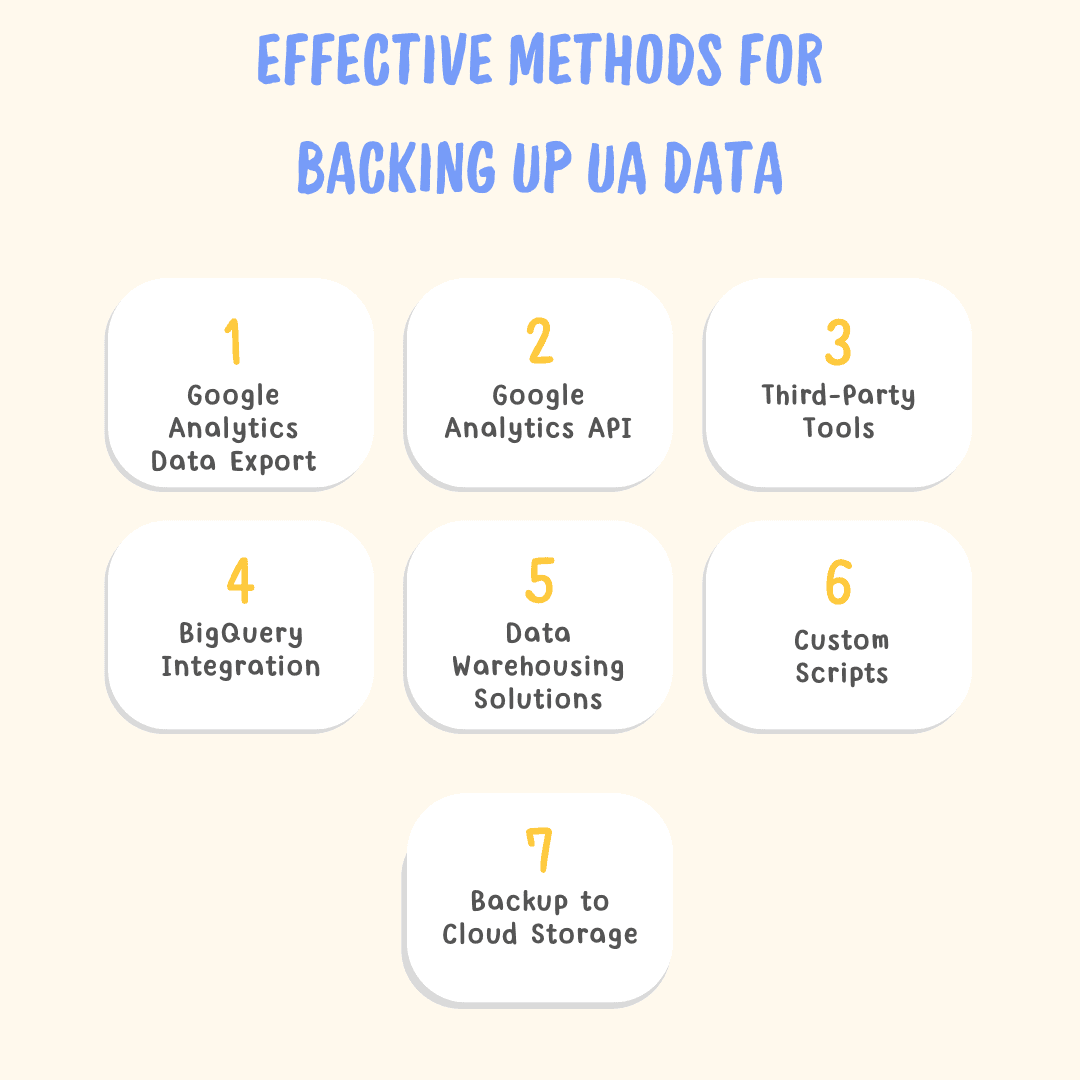
Google Analytics Data Export
Manual Export: You can manually export data from the Google Analytics interface. Reports can be exported in various formats such as CSV, Excel, PDF, or Google Sheets.
Scheduled Email Reports: Set up scheduled email reports to send specific analytics reports to your email in a chosen format.
Google Analytics API
Core Reporting API: Use the Core Reporting API to programmatically retrieve analytics data. This method allows you to automate the extraction and storage of data.
Google Sheets Add-on: The Google Analytics Add-on for Google Sheets allows you to pull data from your Google Analytics account into Google Sheets. You can automate this process with scheduled refreshes.
Third-Party Tools
Supermetrics: This tool can extract data from Google Analytics and other sources into various destinations like Google Sheets, Excel, and BigQuery.
Data Studio: Use Google Data Studio to create custom dashboards and reports. Data can be exported from Data Studio to various formats.
Analytics Safe: Securely transition your historical data from GA3 to GA4 with Analytics Safe. This service ensures complete data integrity and zero loss during the migration process. Additionally, utilize Analytics Safe’s GA4 data blending services to enhance your analytics capabilities by merging new GA4 insights with migrated historical data for deeper analysis.
BigQuery Integration
Google Analytics 360: For users of Google Analytics 360, data can be directly exported to BigQuery. This integration allows for advanced querying and long-term storage of raw data.
Data Warehousing Solutions
ETL Tools: Use ETL (Extract, Transform, Load) tools such as Stitch, Fivetran, or Talend to extract data from Google Analytics and load it into a data warehouse like Amazon Redshift, Google BigQuery, or Snowflake.
Custom Scripts
Python/R Scripts: Develop custom scripts using languages like Python or R to fetch data from Google Analytics using APIs and store it locally or in cloud storage solutions.
Automation with Cron Jobs: Schedule these scripts to run automatically at regular intervals using cron jobs or other scheduling tools.
Backup to Cloud Storage
Google Cloud Storage: Use Google Cloud Storage to save exported data files.
AWS S3 or Azure Blob Storage: Export data to other cloud storage solutions like AWS S3 or Azure Blob Storage for redundancy and safety.
Challenges in Backing Up UA Data
Backing up Universal Analytics data poses its own set of challenges. Some of them are:
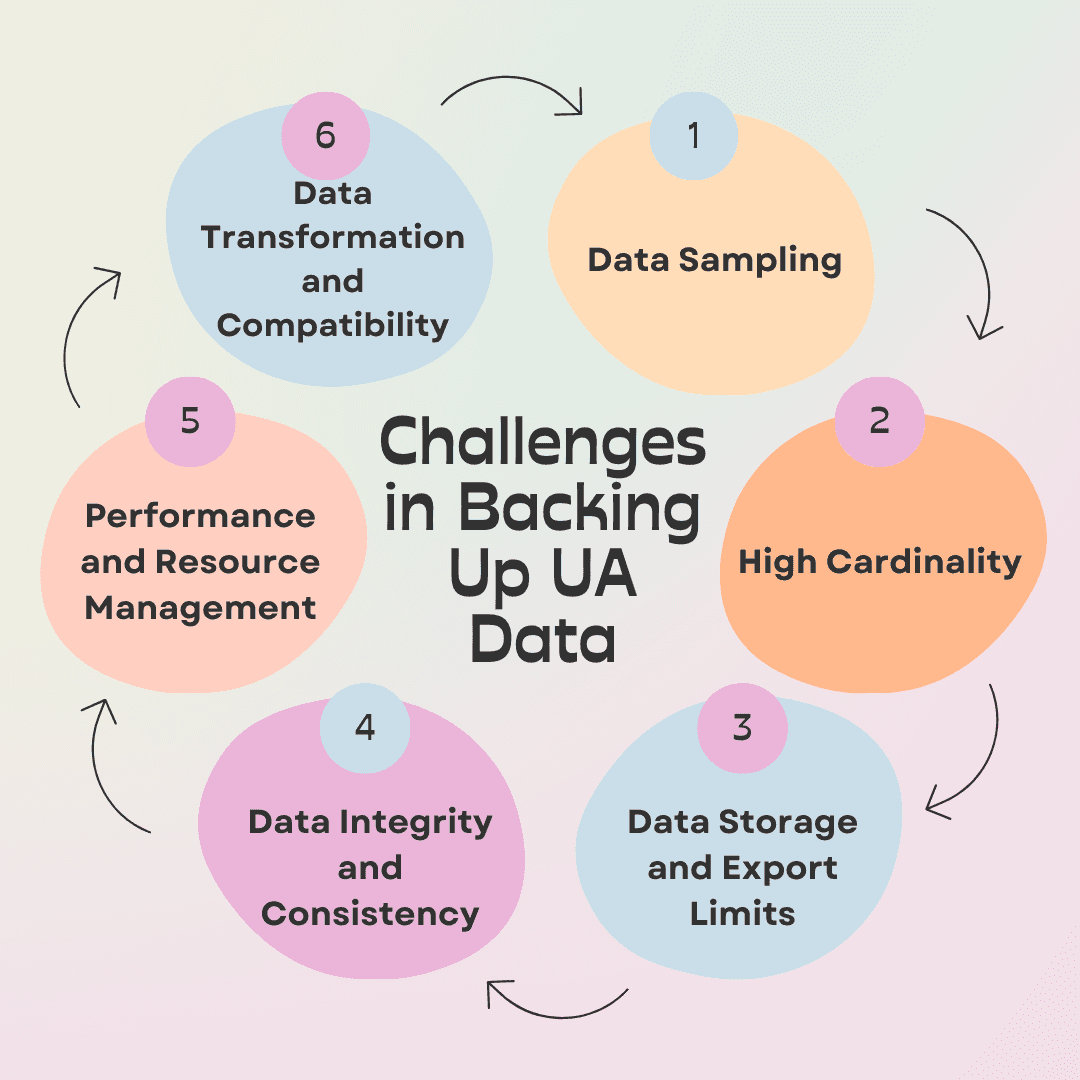
Data Sampling
Google Analytics employs data sampling when the volume of data exceeds its processing limits, analyzing only a subset of the data. This can result in reports that do not accurately reflect the complete dataset.
To mitigate sampling issues, consider breaking down reports into smaller segments or using the Google Analytics 360 (GA360) version, which has higher thresholds for sampling. Alternatively, leverage Google’s BigQuery to access unsampled data.
High Cardinality
High cardinality, or the presence of a large number of unique values within a dimension (e.g., page URLs, user IDs), complicates data analysis and reporting due to the sheer volume of distinct entries.
Manage high cardinality by aggregating data into more general categories or using custom dimensions and metrics to reduce the number of unique values. Implementing data filters can also help streamline the data.
Data Storage and Export Limits
Google Analytics imposes limits on the volume of data that can be exported and stored at one time, which complicates comprehensive data backups.
Utilize automated scripts to schedule incremental data exports, ensuring that data is backed up in manageable chunks. Google’s BigQuery integration allows for larger data handling capabilities, bypassing these limits.
Data Integrity and Consistency
Maintaining accurate and consistent data, especially when handling large volumes, is critical yet challenging during backups.
Implement robust data validation checks during the backup process to ensure integrity. Regular audits and the use of checksums or hash functions can help verify that data remains consistent and uncorrupted.
Performance and Resource Management
The process of backing up large datasets can be resource-intensive, potentially impacting the performance of both the analytics setup and the backup systems.
Optimize backup schedules to run during off-peak hours and employ efficient data compression techniques. Consider using cloud-based solutions that offer scalable resources to handle large backups without affecting system performance.
Data Transformation and Compatibility
The format and structure of exported UA data may not be directly compatible with target storage or analysis systems, necessitating additional data transformation.
Use ETL (Extract, Transform, Load) tools like Apache Airflow and Informatica PowerCenter, to automate the transformation of data into compatible formats. Standardize data formats across systems to ensure smooth integration and reduce compatibility issues.
Solutions and Best Practices for Backing Up Google Analytics Data
To back up Google Analytics data effectively, consider the following solutions and best practices:
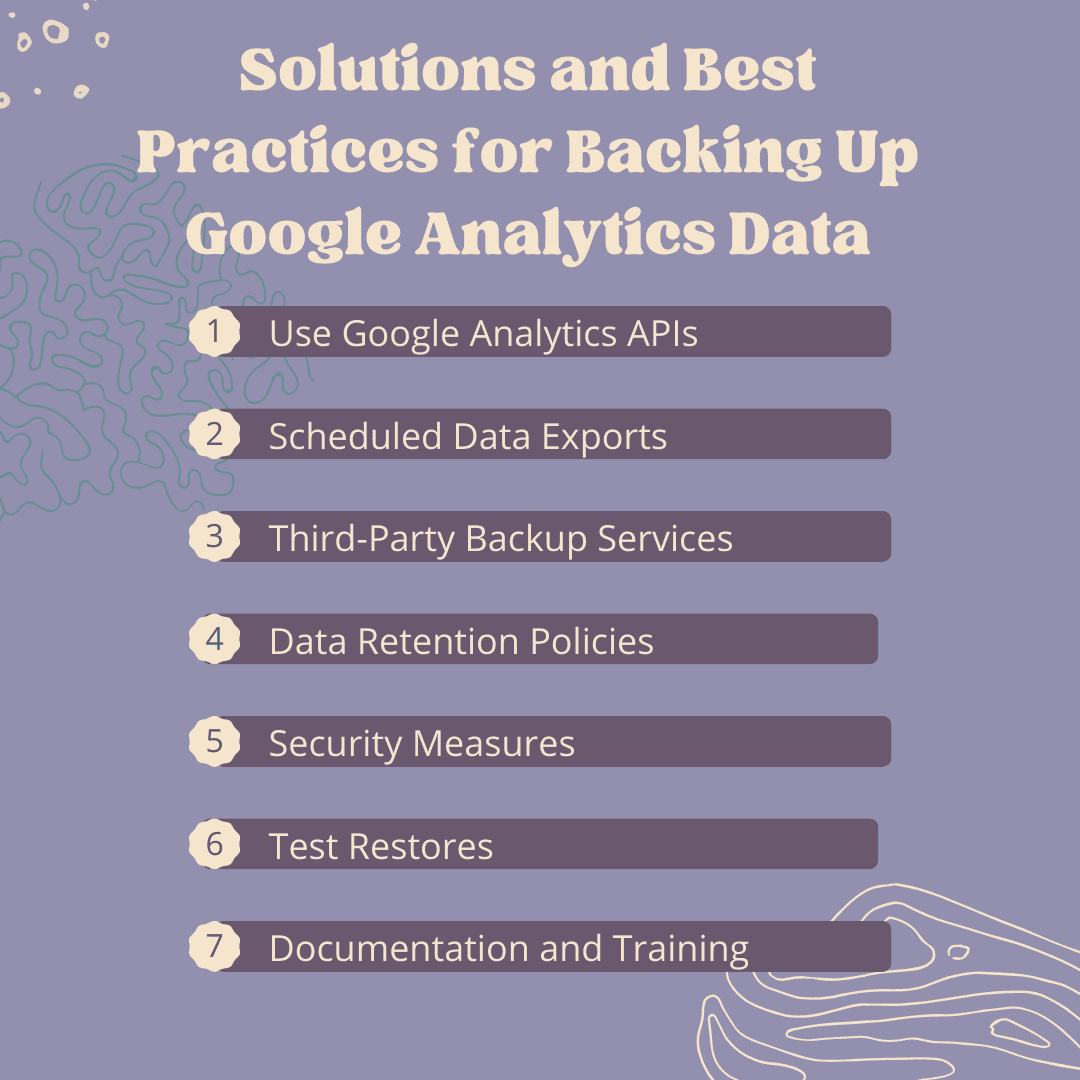
Use Google Analytics APIs: Utilize Google Analytics APIs to extract and export data programmatically. This allows for automated backups and integration with other systems or tools.
Scheduled Data Exports: Set up scheduled data exports directly from the Google Analytics interface. You can schedule email deliveries or exports to Google Drive, which ensures regular backups without manual intervention.
Third-Party Backup Services: Explore third-party backup services specifically designed for Google Analytics data like AnalyticsSafe. These services often offer additional features such as data retention policies, versioning, and secure storage options.
Data Retention Policies: Define data retention policies to manage backup storage costs and compliance requirements effectively. Regularly review and update these policies based on business needs and regulatory changes.
Security Measures: Apply robust security measures to safeguard backed-up data against unauthorized access or breaches. Use encryption, access controls, and monitoring tools to enhance data protection.
Test Restores: Periodically test data restores to ensure that backups are reliable and can be restored in case of data loss or corruption. This helps validate the backup process and identify any potential issues proactively.
Documentation and Training: Document backup procedures and provide training to relevant personnel to ensure proper execution and maintenance of backup processes. This promotes consistency and reduces the risk of errors.
Companies Properly Backing Up Google Analytics Data
Several companies have benefited from having proper backups of their Google Analytics data. Here are a few examples:
Buffer:
Buffer leverages Google Sheets for quick, visual backups of certain reports, in addition to more comprehensive backups using the API. They use Google Drive for cloud storage and implement strict access permissions. Regular audits and restore tests are part of their standard operating procedures.
TechSmith:
TechSmith uses both automated exports and API-based data extraction to back up its Google Analytics data. They store backups on both local secure servers and cloud platforms like Microsoft Azure, with strong encryption and regular integrity checks. Monthly drills are conducted to test backup restoration processes.
Airbnb:
Airbnb employs robust data backup procedures involving automated extraction via the API, storing data in Amazon S3, and using encryption for security. They also maintain a rigorous schedule of backup testing to ensure data restoration.
JioHealth:
JioHealth leveraged Analytics Safe to facilitate the migration from UA to GA4, ensuring that all historical data is securely preserved. They utilize automated processes for data extraction and secure storage, employing strong encryption measures.
Secure Your Data with Analytics Safe
Analytics Safe provides a comprehensive solution to back up and migrate your Google Analytics data, ensuring its best possible utilization and compliance with global regulations.
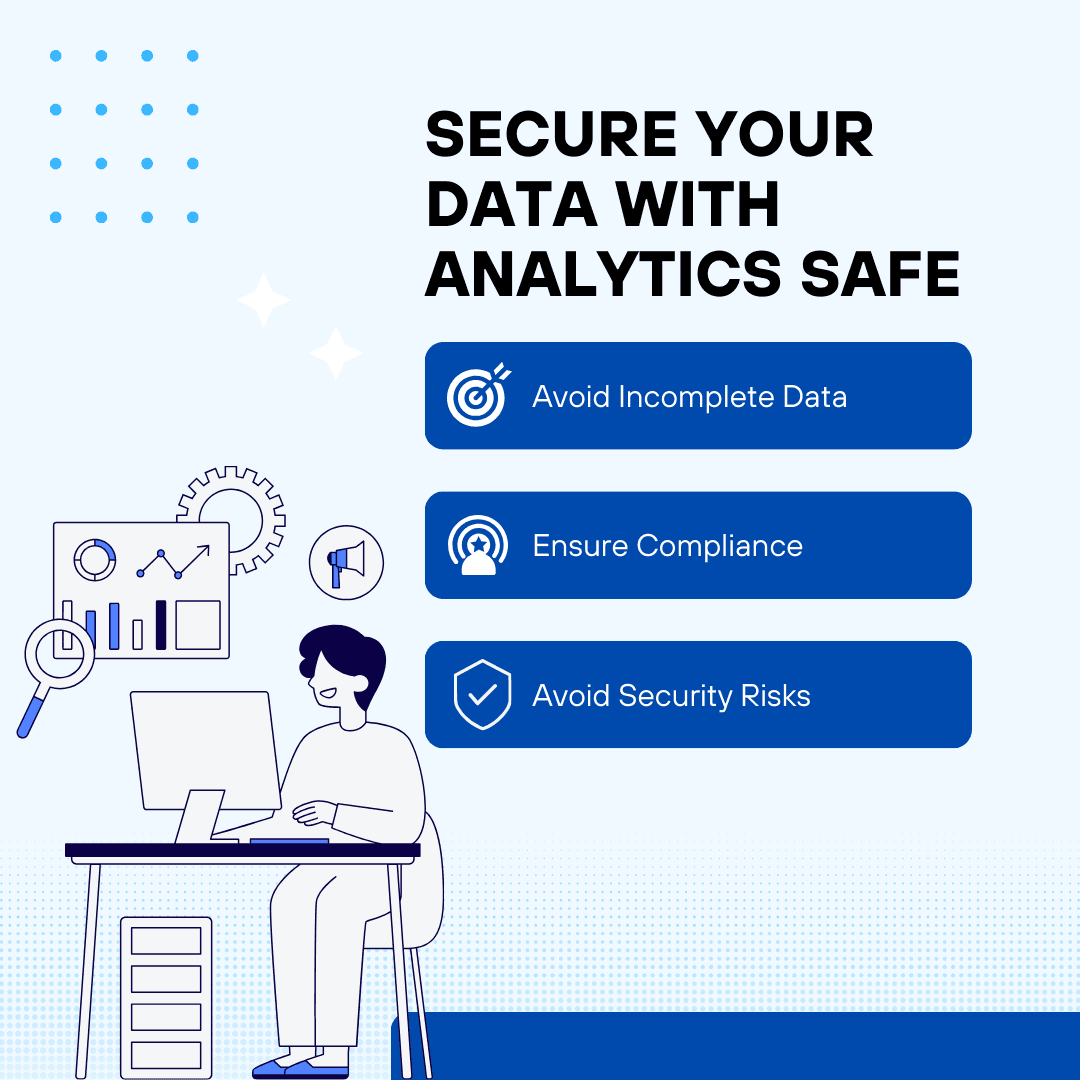
Avoid Incomplete Data- Analytics Safe ensures that all your historical data is securely backed up and migrated, preventing any loss of valuable information. This thorough process guarantees that you won't be left with incomplete data, which could hinder your decision-making processes.
Ensure Compliance- With Analytics Safe, businesses can retain their data for regulatory or compliance purposes. This helps mitigate the risk of non-compliance, which could otherwise result in legal or financial penalties. The tool ensures that your data is stored in accordance with global regulations, providing peace of mind.
Avoid Security Risks- Analytics Safe migrates your data to secure databases, protecting it from unauthorized access or data breaches. This robust security measure helps maintain your reputation and customer trust by safeguarding private data.
Conclusion
As businesses transition from Universal Analytics to Google Analytics 4, safeguarding valuable data becomes paramount. Analytics Safe emerges as a robust solution, ensuring the seamless migration and secure storage of Google Analytics data. By addressing challenges such as data loss, compliance risks, and security vulnerabilities, Analytics Safe empowers businesses to maintain data integrity, make informed decisions, and comply with global regulations.
Don't risk losing critical insights and facing compliance issues. Invest in Analytics Safe today to secure your Google Analytics data and unlock its full potential. Start your journey towards data resilience and actionable insights now.

