Data Migration
Handling High Cardinality in Google Analytics Reports
Discover strategies to effectively manage high cardinality in Google Analytics reports. Learn techniques to aggregate data, apply filters, and optimize dimensions for better insights and improved report performance. Overcome the challenges of high-cardinality data with practical tips and best practices.
Jun 19, 2024
High cardinality in Google Analytics reports can present significant challenges for data analysis. When dimensions contain an overwhelming number of unique values, it can lead to issues such as data sampling, aggregation errors, and incomplete data representation. These problems can obscure insights and complicate decision-making. In this blog, we'll explore strategies for handling high cardinality in Google Analytics, ensuring that your reports remain accurate, actionable, and insightful.
Issues Caused by High Cardinality in Google Analytics
High cardinality in Google Analytics can lead to several significant challenges, affecting both the accuracy and performance of your reports. Here are the key issues:
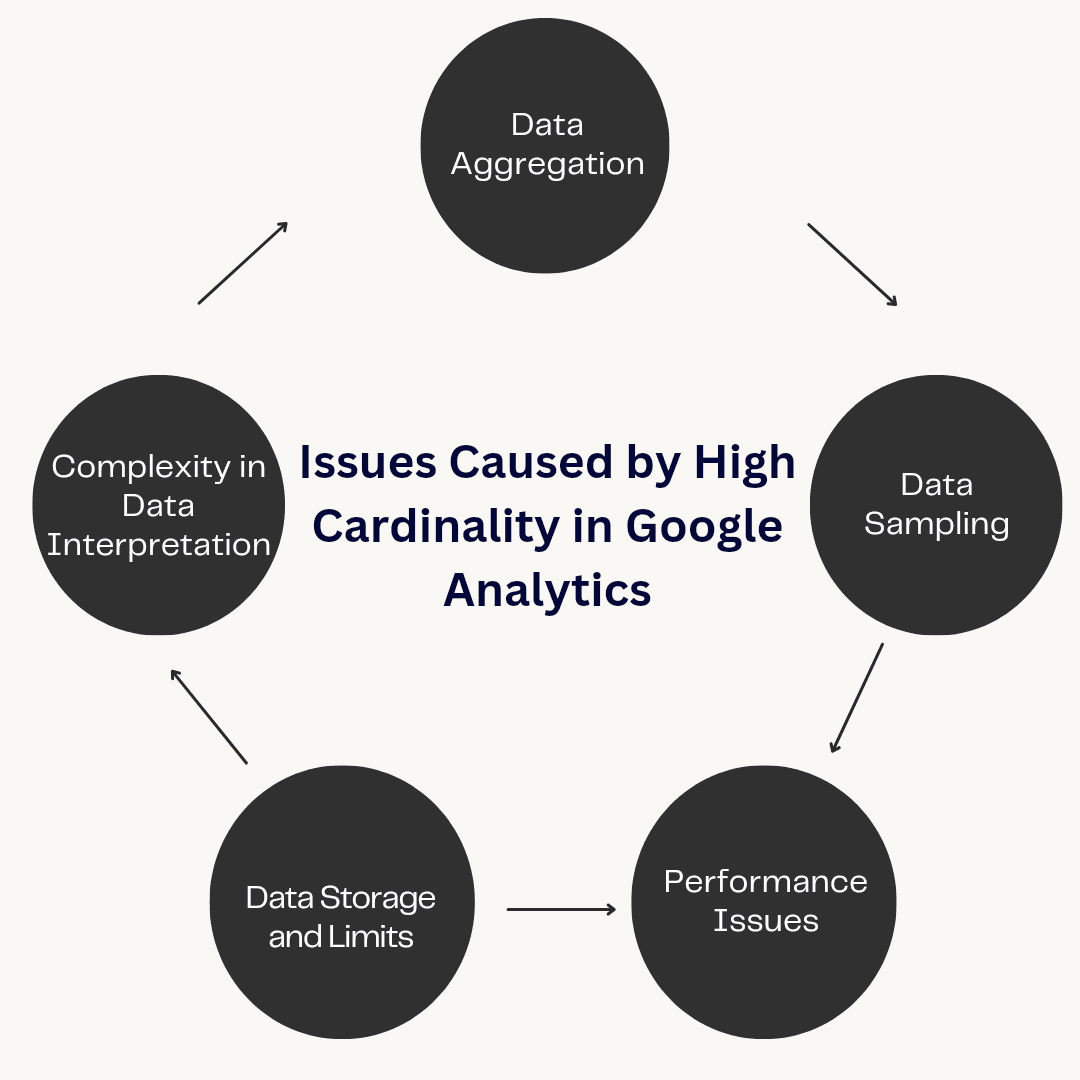
Data Aggregation- When a dimension has a high number of unique values, aggregating data becomes difficult. Google Analytics might group lesser-seen values into an "Other" category to simplify the report. While this helps manage the data volume, it can mask important details and lead to misleading conclusions. For instance, if you're tracking page views and many unique URLs are lumped into "Other," you might miss out on identifying which specific pages are performing well or poorly.
Data Sampling- Google Analytics often resorts to data sampling when processing large datasets, especially in properties with high cardinality. Sampling involves analyzing a subset of data and extrapolating results, which can introduce inaccuracies. For example, if your dataset includes millions of unique product IDs or user IDs, the sampled data might not accurately reflect the performance or behavior of less common items, leading to skewed insights and potentially poor business decisions.
Performance Issues- Handling high cardinality data can strain the performance of Google Analytics, leading to slower report generation and processing times. When dealing with millions of unique values, the system must work harder to compile and display the data, which can result in delays and reduced efficiency in accessing the reports. This lag can be frustrating and hinder timely analysis, especially during peak times when quick insights are crucial.
Data Storage and Limits- Google Analytics has limits on the amount of data it can store and process. High cardinality dimensions consume more storage space and processing power, potentially leading to issues with data retention and quotas. If these limits are exceeded, some data might not be collected or processed at all, causing gaps in your analytics and incomplete reporting.
Complexity in Data Interpretation- High cardinality can complicate the interpretation of data. With so many unique values, it becomes challenging to discern patterns, trends, or anomalies. This complexity can make it harder for analysts to derive meaningful insights and can obscure important findings within the noise of numerous unique entries.
Methods to Handle and Reduce High Cardinality in Google Analytics
High cardinality can complicate data analysis in Google Analytics, but there are effective strategies to manage and mitigate its impact. Here are some methods and best practices to handle high cardinality:
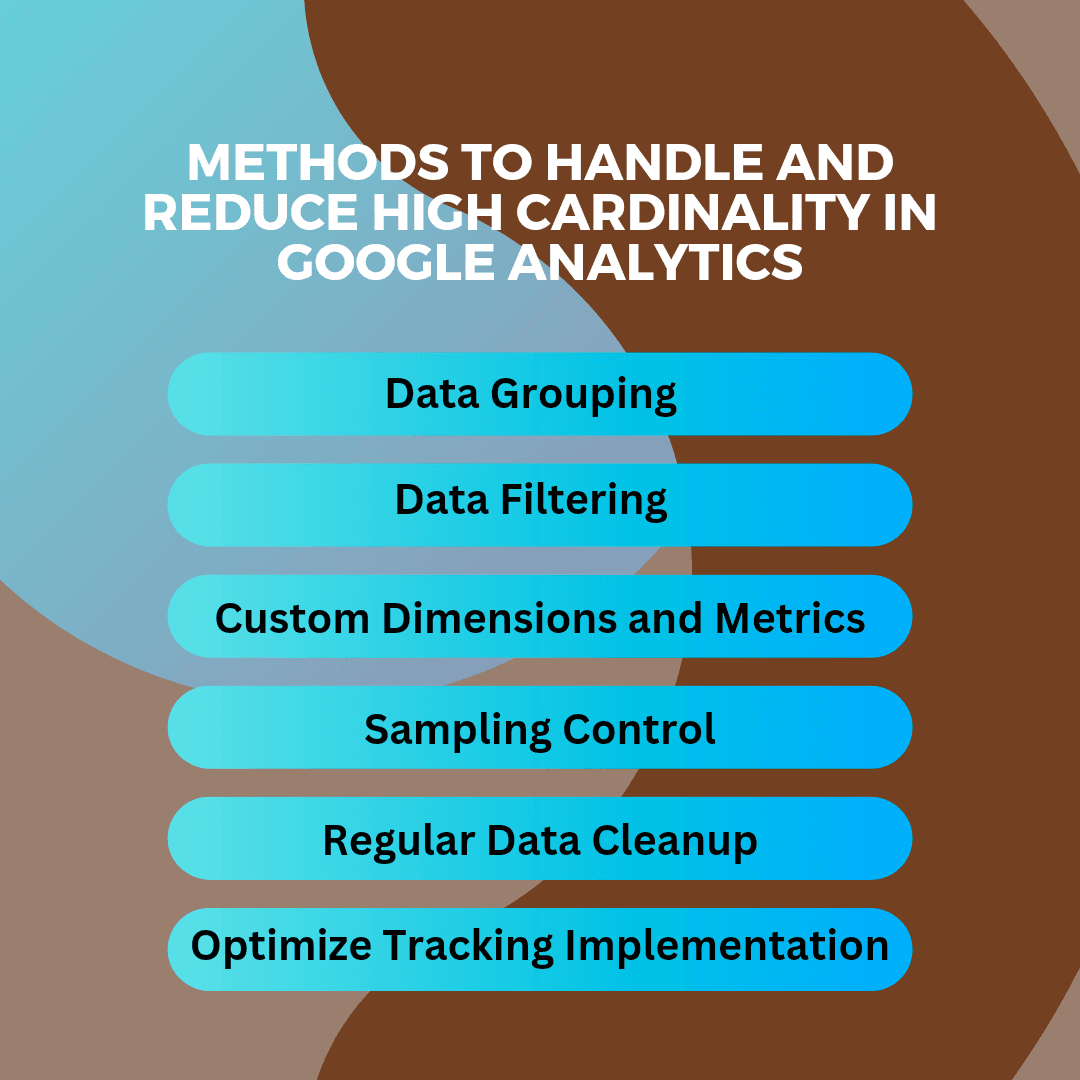
Data Grouping
Creating Data Groups: Instead of analyzing each unique value individually, group similar values together. For instance, instead of tracking individual product IDs, group products into categories such as "Electronics," "Clothing," or "Home Appliances." This reduces the number of unique values and makes the data more manageable.
Content Grouping: Use content grouping to categorize your website pages into logical groups. For example, group pages by type (e.g., blog posts, product pages, landing pages) rather than analyzing each URL separately.
Data Filtering
Apply Filters: Use filters to exclude unnecessary or irrelevant data that contributes to high cardinality. For example, filter out query parameters in URLs that do not impact your analysis, such as session IDs or tracking codes.
Segment Your Data: Create segments to focus on specific subsets of your data. By analyzing smaller, relevant segments instead of the entire dataset, you can manage cardinality more effectively and gain more precise insights.
Custom Dimensions and Metrics
Use Custom Dimensions Wisely: When creating custom dimensions, ensure they are meaningful and not excessively granular. Avoid dimensions that can produce an excessive number of unique values unless absolutely necessary for your analysis.
Simplify Metrics: Aggregate complex metrics into simpler, more general ones. For example, instead of tracking exact purchase amounts, consider using price ranges.
Sampling Control
Adjust Sampling Settings: If your reports are subject to sampling, adjust the date range to reduce the dataset size and avoid sampling. Shorter date ranges can often provide more accurate, unsampled data.
Enable Sampling Controls: In Google Analytics 360, use the “Sampling Controls” feature to adjust the sampling rate for more accurate analysis, especially for high-traffic properties.
Regular Data Cleanup
Remove Redundant Data: Periodically review and clean up your data to remove redundant or outdated entries. This helps in keeping the dataset manageable and reduces high cardinality issues over time.
Consolidate Data Sources: Ensure that data is consistently recorded and merged from multiple sources. Discrepancies between data sources can increase cardinality unnecessarily.
Optimize Tracking Implementation
Use Consistent Naming Conventions: Apply consistent naming conventions for tracking codes, URLs, and custom dimensions to avoid creating multiple unique values for the same entity.
Minimize Use of Dynamic Parameters: Where possible, reduce the use of dynamic URL parameters. Instead, use static URLs or canonical URLs to standardize page tracking.
Best Practices for Managing High Cardinality
Some of the best practices to include are as follows:
Use Regular Expressions for Filtering- Regular expressions (regex) can be highly effective for filtering and grouping data. By using regex, you can create complex filters that accurately capture the data you need while excluding high cardinality noise. For example, you can filter out all URL parameters or standardize tracking for similar content.
For instance, a large e-commerce website can use regex to filter out URL parameters in their Google Analytics reports. This would help them to aggregate data more effectively, reducing the number of unique URLs from hundreds of thousands to a few hundred. This simplification will further enable clearer insights into user behavior and content performance.
Implement Data Sampling Strategies- Strategically use data sampling to manage large datasets. While sampling can introduce inaccuracies, careful application can help manage high cardinality. Ensure you understand the implications of sampling and apply it to less critical reports where precision is less crucial.
Let's say a marketing firm dealing with vast amounts of clickstream data implemented a 10% data sampling strategy for exploratory analysis. By doing this, they were able to reduce the processing time significantly without compromising the quality of initial insights. Detailed analysis on full datasets was reserved for key performance indicators.
Use Calculated Metrics- Leverage calculated metrics to derive more meaningful insights from your data. By combining existing metrics in ways that provide more clarity, you can reduce reliance on high-cardinality dimensions. For instance, instead of tracking every user action, use calculated metrics to measure average actions per user.
For example, a SaaS company can implement calculated metrics to track the average number of feature uses per active user. This metric provides more actionable insights into user engagement compared to raw counts of individual user actions, which are highly variable and difficult to interpret due to the high cardinality of user actions.
Utilize Custom Reports- Custom reports allow you to tailor your analysis to specific needs, reducing the impact of high cardinality. By focusing on the most relevant dimensions and metrics, you can avoid the noise generated by excessive unique values. Custom reports also enable more efficient data segmentation and filtering.
Consider a media company that used custom reports to segment their audience data based on key demographic and behavioral traits. This approach reduced the noise from high cardinality data such as individual user IDs, allowing for more focused and actionable insights into audience preferences and content performance.
Monitor and Adjust Regularly- Regularly review your data and adjust your strategies as needed. High cardinality issues can evolve over time, so continuous monitoring helps identify new problems and opportunities for optimization. Regular audits of your Google Analytics setup can ensure that filters, groupings, and dimensions remain effective.
For instance, an online retail store can conduct quarterly audits of their analytics setup, adjusting filters and segments based on changing user behavior and website updates. This proactive approach will allow them to maintain the relevance and accuracy of their reports, ensuring that high cardinality did not obscure critical insights.
Educate Stakeholders- Ensure that all team members and stakeholders understand the importance of managing high cardinality. Provide training on best practices and the implications of high cardinality on data accuracy. A well-informed team is better equipped to implement and maintain effective data management strategies.
For example, a financial service company can hold regular training sessions for their marketing and analytics teams on the challenges of high cardinality and best practices for managing it. This education initiative will result in more consistent and accurate reporting, if team members are able to apply these practices effectively in their day-to-day work.
Successful Businesses Managing High Cardinality Data Effectively
Here are some examples of businesses that have successfully managed high cardinality data, showcasing their methods and the impact on their operations:
Netflix- Netflix has reduced high cardinality successfully by leveraging cloud infrastructure and advanced data engineering techniques. This allows them to personalize user recommendations effectively, enhancing user engagement and retention.
Uber- Uber handles high cardinality data through robust data processing and real-time analytics. By optimizing demand prediction and dynamic pricing, they improve service efficiency and reduce wait times for riders.
Airbnb- Airbnb manages high cardinality data by implementing scalable data processing frameworks. This enables personalized search results and recommendations, increasing booking conversions and customer satisfaction.
Amazon- Amazon reduces high cardinality data complexities through scalable storage and processing solutions. This facilitates personalized shopping experiences and optimized supply chain management, boosting sales and operational efficiency.
Facebook- Facebook successfully manages high cardinality data by using distributed data storage and real-time analytics. This supports personalized content and ad delivery, improving user engagement and ad revenue while enhancing platform security.
How Analytics Safe Helps to Handle and Reduce High Cardinality
As Google sunsets Universal Analytics, businesses face the risk of losing critical high-cardinality data, such as unique customer interactions and transaction histories. Analytics Safe offers a seamless migration solution to preserve and utilize this data effectively.
By migrating through Analytics Safe, businesses ensure compliance with global regulations, avoiding legal and financial penalties. This solution prevents data loss, ensuring complete and continuous datasets for accurate reporting and decision-making.
Moreover, Analytics Safe secures high cardinality data against unauthorized access and breaches, maintaining data integrity and customer trust. In summary, Analytics Safe ensures businesses can leverage their high cardinality data securely and compliantly.
Conclusion
High cardinality in Google Analytics can be a challenge, but with the right strategies and best practices, you can effectively manage its impact and ensure your data remains accurate, actionable, and insightful. By implementing data grouping, filtering, and leveraging custom dimensions and metrics, you can reduce the number of unique values and gain clearer insights from your data.
Don't let high cardinality hold you back from gaining valuable insights from your Google Analytics data. Take control of your data migration and ensure a smooth transition with Analytics Safe. Learn how Analytics Safe can help you preserve your valuable high-cardinality data during the migration process. Take the first step towards improved data management by contacting us today and discovering how to get the most out of your data!

