Google Analytics 4
Getting All Your Ad Data into Google Analytics 4: Best Practices for Marketers
Discover the best practices for smoothly connecting ad platforms to Google Analytics 4 during the transition from GA3 to GA4. Learn how Analytics Safe helps businesses maintain access to historical data and gain valuable insights through consolidated analytics dashboards.
Aug 9, 2023
Introduction
In the dynamic world of data analytics, the recent discontinuation of Google Analytics 3 (GA3) has posed significant challenges for data-driven businesses. With the introduction of Google Analytics 4 (GA4), a new data structure and compatibility issues with GA3 have made it imperative for marketers to adopt effective strategies when connecting their ad data to GA4. This blog aims to illuminate the best practices for marketers to seamlessly transfer their ad data to GA4 while showcasing how Analytics Safe, a leading data analytics solutions provider, ensures a smooth transition by preserving historical data and empowering businesses with efficient analytics.
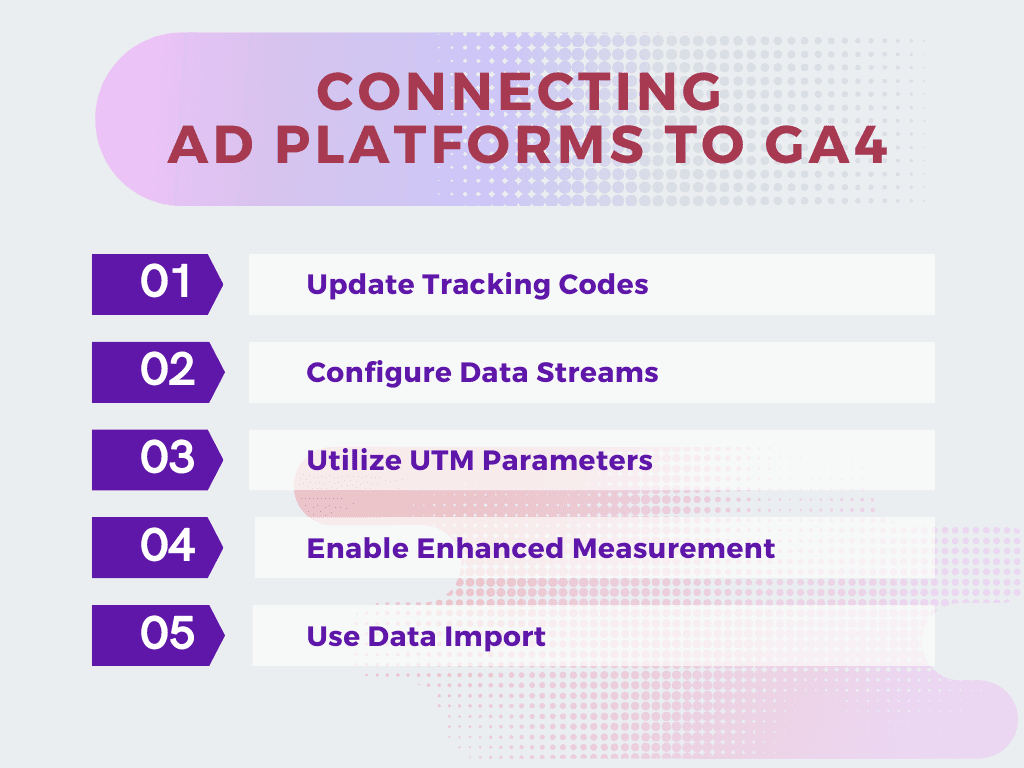
Connecting Ad Platforms to Google Analytics 4
Update Tracking Codes:
Begin your GA4 journey by updating your website tracking codes to ensure accurate data collection. GA4 employs a different measurement model and event-based data collection compared to GA3, making this step crucial for seamless data integration.
Configure Data Streams:
Replace traditional views in GA3 with data streams in GA4. Create data streams to connect your ad platforms, such as Google Ads and Facebook Ads, to GA4. This consolidation of ad-related data within a single dashboard enables comprehensive analysis.
Utilize UTM Parameters:
Implement UTM parameters in your ad URLs to track campaign-specific information accurately. By using UTM parameters, marketers can identify the source, medium, and campaign details, gaining valuable insights into individual marketing initiatives' performance.
Enable Enhanced Measurement:
GA4 offers enhanced measurement settings that automatically track events like pageviews, scroll tracking, and outbound clicks. Enable this feature to ensure comprehensive data collection without the need for additional manual configurations.
Use Data Import:
Leverage GA4's data import capabilities to supplement your ad data with additional information, such as cost data, customer data, or CRM data. This enriches analytics insights and enables deeper analysis of marketing performance.
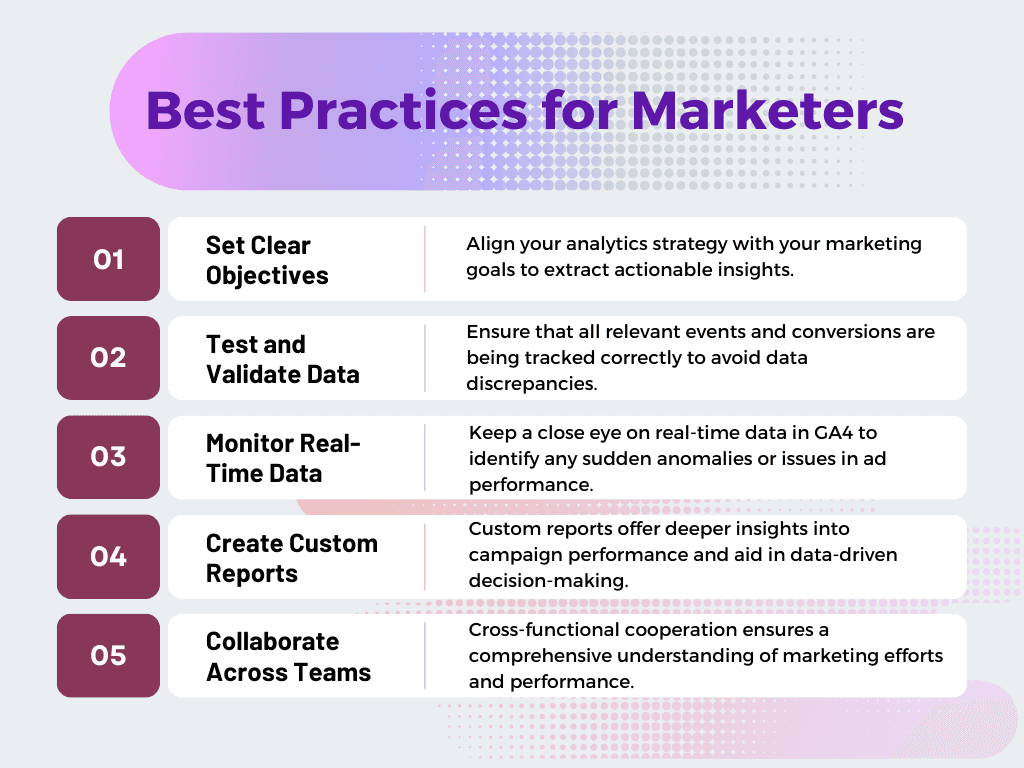
Best Practices for Marketers
Set Clear Objectives:
Define clear business objectives and key performance indicators (KPIs) before connecting your ad data to GA4. Align your analytics strategy with your marketing goals to extract actionable insights.
Test and Validate Data:
After connecting the ad platforms to GA4, thoroughly test and validate the data accuracy. Ensure that all relevant events and conversions are being tracked correctly to avoid data discrepancies.
Monitor Real-Time Data:
Keep a close eye on real-time data in GA4 to identify any sudden anomalies or issues in ad performance. Prompt action can be taken to optimize campaigns and prevent potential losses.
Create Custom Reports:
Leverage GA4's flexible reporting features to build custom reports tailored to your business needs. Custom reports offer deeper insights into campaign performance and aid in data-driven decision-making.
Collaborate Across Teams:
Foster collaboration between marketing, analytics, and data teams to share insights and optimize ad campaigns effectively. Cross-functional cooperation ensures a comprehensive understanding of marketing efforts and performance.
Challenges with GA3 Discontinuation
The discontinuation of GA3 has left businesses grappling with the loss of historical data and insights they once relied upon for strategic decision-making. Many marketers faced hurdles in transitioning to GA4 due to the incompatible data structure, leading to the risk of valuable data loss and a potential lack of comprehensive analytics.
How Analytics Safe Navigates GA3 to GA4 Migration
Analytics Safe steps in with a unique offering that blends GA3 and GA4 data into a consolidated dashboard. Seamlessly transitioning businesses from GA3 to GA4 while retaining access to historical data, Analytics Safe ensures uninterrupted data-driven decision-making. With a team of expert data analysts and engineers specializing in data blending, businesses gain extensive insights from their data, even in the face of GA3 discontinuation. Tailored solutions for CTOs, Data Analytics Managers, CIOs, Heads of Marketing, and Directors of Analytics in various industries make Analytics Safe the ultimate partner to navigate the challenges of GA3 to GA4 migration.
Conclusion
As marketers embark on their journey to connect ad platforms to Google Analytics 4, adhering to best practices ensures a seamless transition, unlocking the full potential of GA4's advanced features. The discontinuation of GA3 highlights the importance of adopting data analytics solutions like Analytics Safe, empowering businesses with consolidated and efficient analytics while preserving historical data. Contact us today for embracing Analytics Safe's expertise, and confidently navigate the shift from GA3 to GA4, and making data-driven decisions for their future success.

