Google Analytics 4
Customizing Google Analytics GA4: 9 Tips and Tricks for Better Insights
Discover how to harness the power of Google Analytics GA4 with these 9 expert tips and tricks for seamless data customization. Learn how Analytics Safe can help businesses transition from GA3 to GA4 while retaining historical data for improved decision-making.
Aug 7, 2023
Introduction
In the rapidly evolving landscape of data analytics, Google Analytics has played a pivotal role in empowering businesses with valuable insights. With the discontinuation of Google Analytics 3 (GA3) and the introduction of Google Analytics 4 (GA4), the need for seamless transition and data continuity is paramount. Analytics Safe, a technology company, offers a comprehensive solution to bridge this gap. In this blog, we explore the importance of GA4, its key differences from GA3, and provide 9 expert tips and tricks to customize GA4 for better insights, ensuring businesses can make data-driven decisions with confidence.
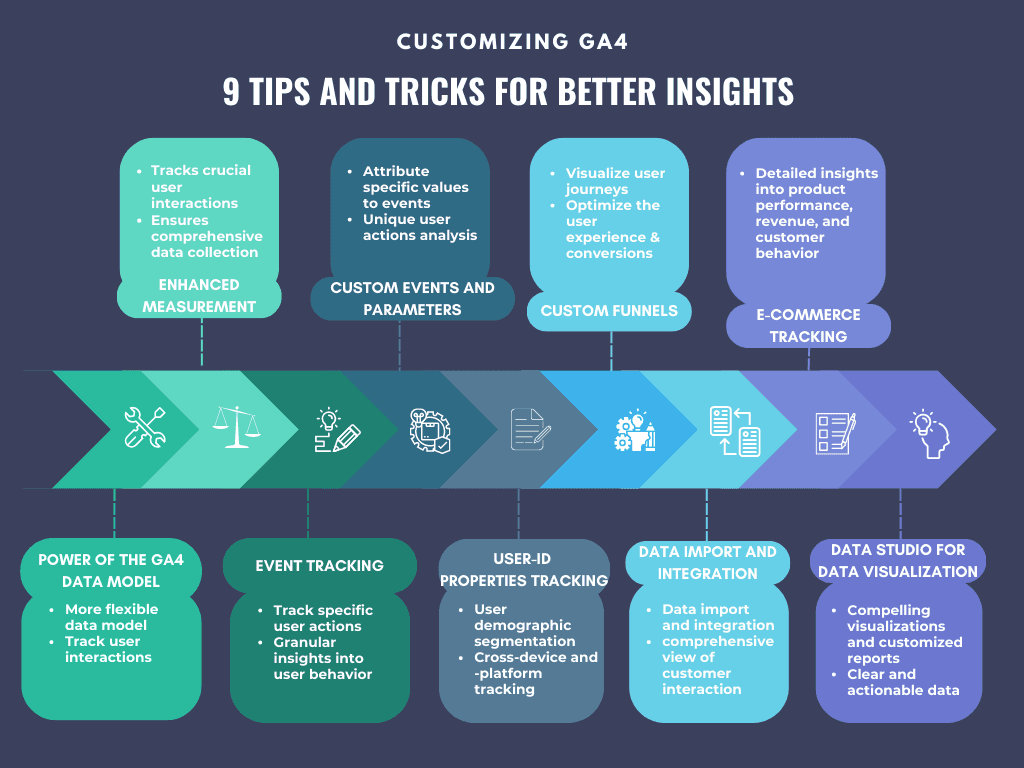
1. Embrace the Power of the GA4 Data Model:
GA4 introduces a more flexible data model compared to GA3, enabling businesses to track user interactions with enhanced precision. Understanding the new data model and its capabilities is crucial for leveraging GA4's full potential.
2. Set Up Enhanced Measurement:
GA4 offers Enhanced Measurement, an automated feature that tracks crucial user interactions like pageviews, clicks, and form submissions. Activating Enhanced Measurement eliminates the need for manual event tracking and ensures comprehensive data collection.
3. Leverage Event Tracking:
Events in GA4 are powerful tools to track specific user actions on your website or app. Customize event tracking to measure interactions such as video views, downloads, or scroll depth, allowing you to gain granular insights into user behavior.
4. Create Custom Events and Parameters:
Go beyond standard events and create custom events with parameters tailored to your business goals. This allows you to track unique user actions and attribute specific values to events for more meaningful analysis.
5. Utilize User Properties and User-ID Tracking:
GA4's User Properties help segment users based on attributes like demographics or interests. Implement User-ID tracking for cross-device and cross-platform tracking, providing a unified view of user behavior.
6. Define Custom Funnels:
Visualize user journeys and analyze conversion paths by setting up custom funnels in GA4. Custom funnels enable you to identify drop-off points and optimize the user experience for better conversions.
7. Enable Data Import and Integration:
Integrate offline data or import data from external sources into GA4 for a comprehensive view of your business performance. Data import and integration offer a holistic understanding of customer interactions beyond the online realm.
8. Implement E-commerce Tracking:
For e-commerce businesses, implementing enhanced e-commerce tracking in GA4 is vital. It provides detailed insights into product performance, revenue, and customer behavior throughout the sales process.
9. Utilize Data Studio for Data Visualization:
Combine the power of GA4 data with Google Data Studio to create compelling visualizations and customized reports. Data Studio offers a user-friendly interface to present data in a clear and actionable manner.
The Importance of GA4:
Google Analytics 4 (GA4) marks a significant advancement in data analytics. With its machine learning capabilities, cross-platform tracking, and a more flexible data model, GA4 equips businesses with deeper insights into customer behavior. GA4 empowers businesses to stay competitive in an ever-evolving market landscape and make informed decisions based on accurate data.
Key Differences between GA3 and GA4:
Data Model:
GA4 adopts an event-driven data model, offering more flexibility and real-time data processing, while GA3 relies on a session-based model.
Cross-Platform Tracking:
GA4 provides seamless tracking across websites and mobile apps, whereas GA3 requires separate tracking for each platform.
Machine Learning:
GA4 utilizes advanced machine learning to automatically surface valuable insights and predictive analytics, enhancing decision-making capabilities.
Enhanced Measurement:
GA4's Enhanced Measurement feature automates data collection for essential interactions, reducing manual setup.
User Engagement Tracking:
GA4 focuses on user engagement metrics, such as engagement time and engagement rate, which were not as prominent in GA3.
Conclusion:
As Google discontinues GA3 and introduces GA4 with incompatible data structures and no historical data import capabilities, businesses face a critical challenge in preserving their valuable data for informed decision-making. Analytics Safe, the industry leader in data analytics solutions, offers a unique lifeline. By seamlessly blending GA3 and GA4 data into a consolidated dashboard, their service ensures businesses can smoothly transition while retaining access to historical data. Tailored for CTOs, Data Analytics Managers, CIOs, Heads of Marketing, and Directors of Analytics in various industries, Analytics Safe provides the ideal solution to address the impending data analytics challenge and empowers data-driven decision-making in the evolving market landscape.
The transition from Google Analytics 3 to Google Analytics 4 may seem daunting, but with the right strategies and tools, businesses can embrace this change seamlessly. Analytics Safe's unique offering ensures a smooth migration process, preserving historical data and providing extensive insights for data-driven decision-making.
By customizing Google Analytics GA4 and implementing these 9 tips and tricks, businesses can unlock the full potential of GA4's advanced features and capabilities.
Contact us today to stay ahead in the evolving data analytics landscape and make informed decisions with Google Analytics GA4!

