Data Analytics
Backup Google Analytics Data: Ensuring Data Security and Business Continuity
Learn how to safeguard your business and ensure uninterrupted access to critical data by implementing a robust backup strategy for your Google Analytics data. Explore the importance of data security, business continuity, and key considerations in this comprehensive guide.
Jun 23, 2023
As a business owner, you understand the importance of Google Analytics in gaining insights into your website's performance and understanding customer behavior. However, relying solely on Google Analytics to store your valuable data poses risks such as data loss, accidental deletion, or service disruptions. To safeguard your business and ensure uninterrupted access to critical data, it is essential to implement a robust backup strategy for your Google Analytics data. In this comprehensive guide, we will explore the importance of backing up Google Analytics data, key considerations for data security, and strategies for business continuity.
Why Backup Google Analytics Data?
Google Analytics provides valuable insights into website performance, user engagement, and marketing effectiveness. Losing access to this data can severely impact your business operations and decision-making process. Here are a few reasons why backing up your Google Analytics data is crucial:
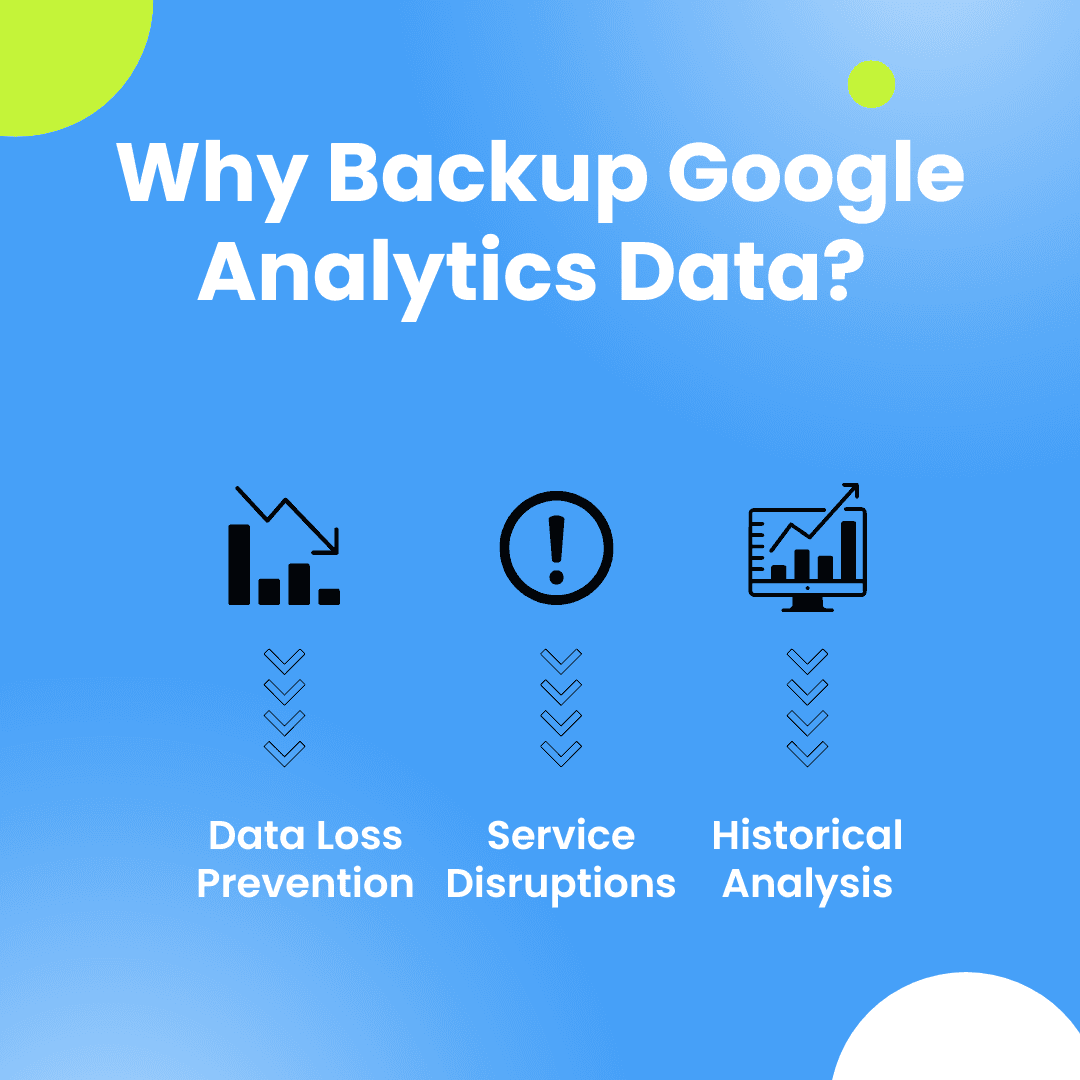
Data Loss Prevention
Accidental deletion, data corruption, or technical issues can result in the loss of critical analytics data. Regular backups ensure you have a copy of your data to restore and prevent any potential loss.
Service Disruptions
Google Analytics is a cloud-based service, and unforeseen service disruptions can occur. Having a backup allows you to continue analyzing data and making informed decisions even during service interruptions.
Historical Analysis
Historical data plays a vital role in understanding long-term trends, comparing performance, and making data-driven forecasts. Backing up your Google Analytics data ensures you have access to historical insights for analysis and strategic planning.
Key Considerations for Data Security
When implementing a backup strategy for your Google Analytics data, it is crucial to prioritize data security. Consider the following key considerations to ensure the security of your backed-up data:
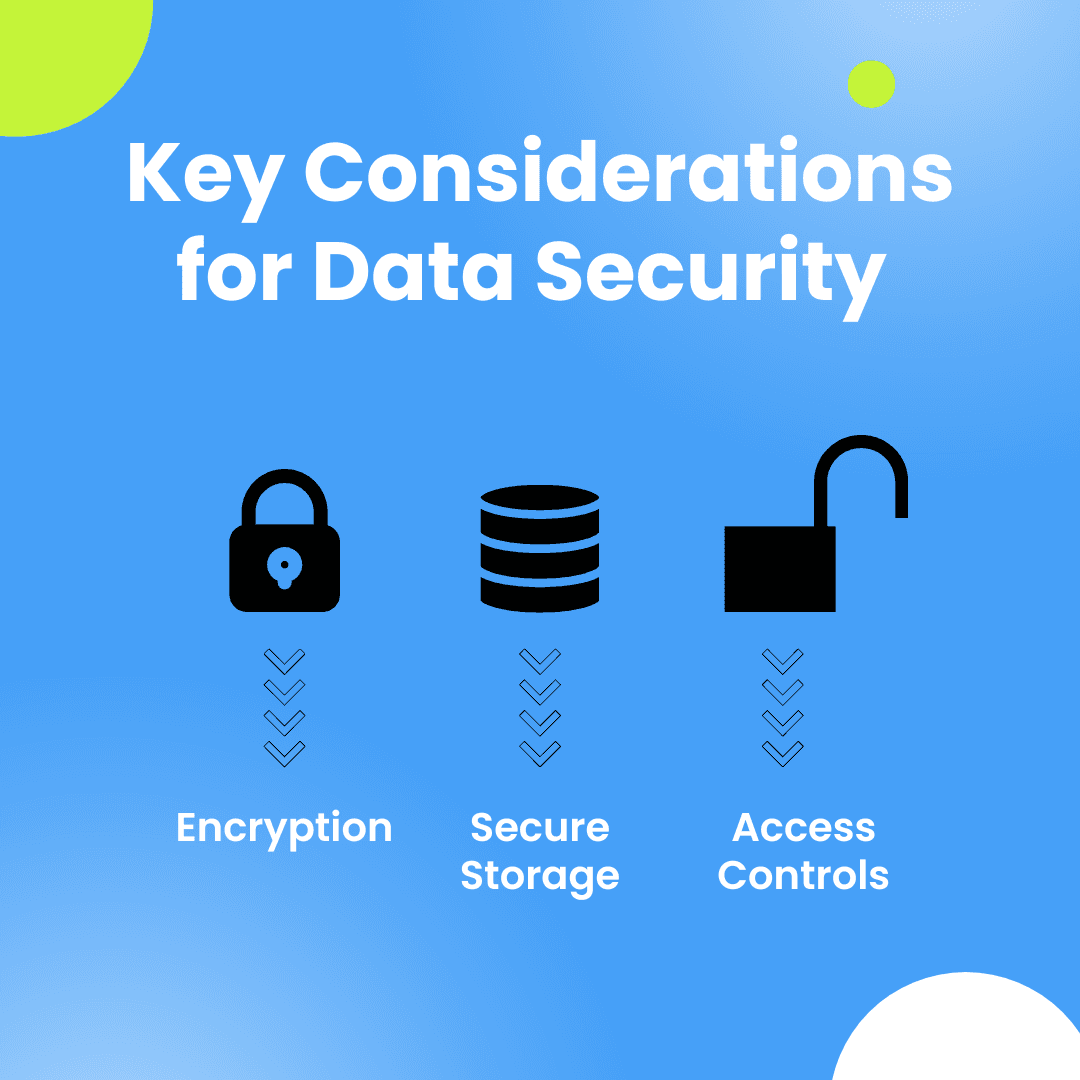
Encryption
Encrypt your backup data to protect it from unauthorized access. Implement strong encryption algorithms to ensure the confidentiality and integrity of your data.
Secure Storage
Choose a secure storage solution for your backups. Cloud storage providers with advanced security measures, such as data encryption at rest and multi-factor authentication, offer robust protection for your data.
Access Controls
Limit access to your backup data by implementing strict access controls. Grant permissions only to authorized personnel and regularly review and update access privileges.
Strategies for Business Continuity
In addition to data security, business continuity is crucial when it comes to backing up your Google Analytics data. Implement the following strategies to ensure seamless operations and uninterrupted access to your data:
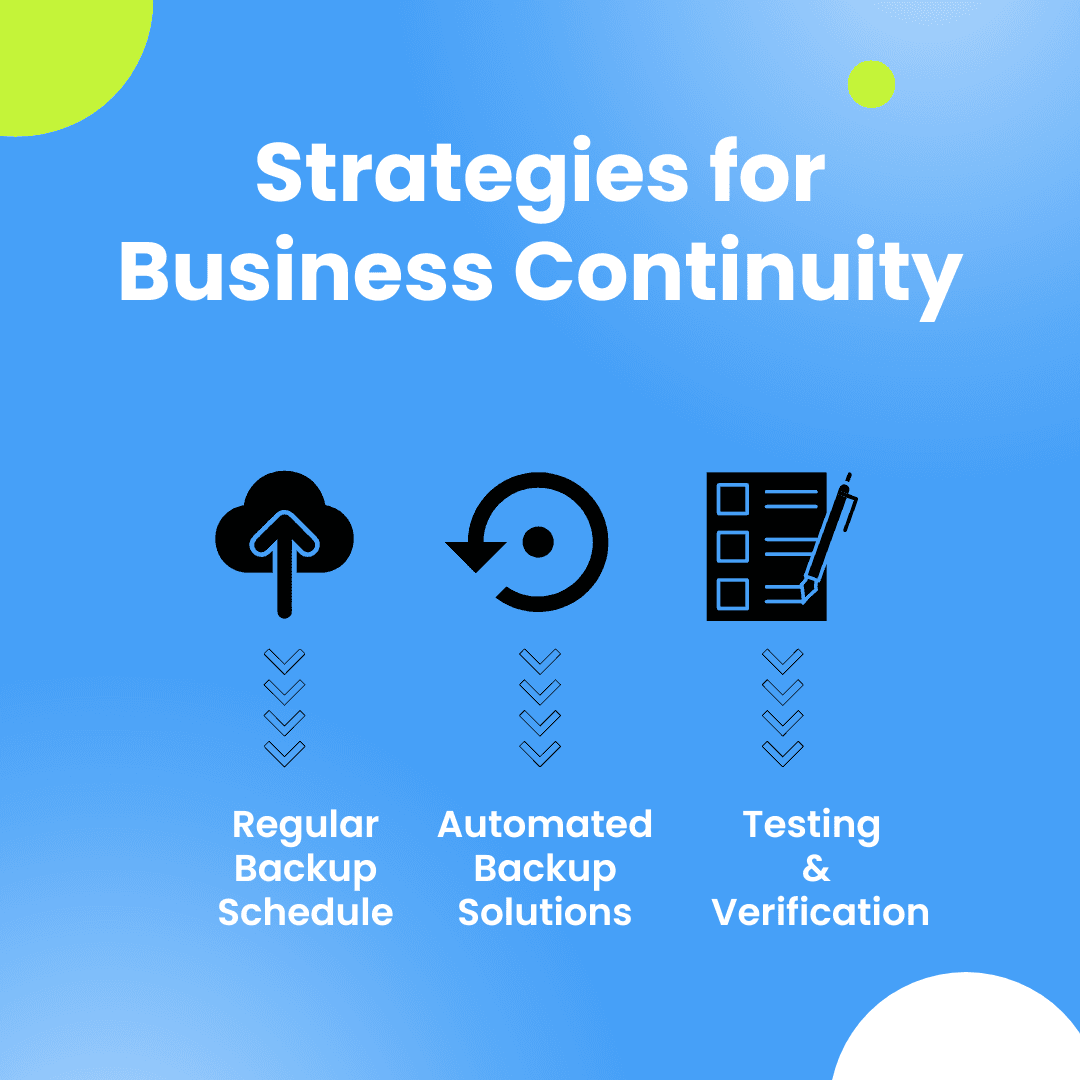
Regular Backup Schedule
Establish a regular backup schedule to ensure your Google Analytics data is consistently backed up. Determine the frequency based on the volume and criticality of your data, ensuring you capture the latest information.
Automated Backup Solutions
Leverage automated backup solutions that streamline the backup process and eliminate the risk of manual errors. These solutions can automatically perform backups at scheduled intervals, providing a hassle-free and reliable backup mechanism.
Testing and Verification
Regularly test and verify your backup data to ensure its integrity and usability. Conduct periodic restore tests to confirm that your backup can be successfully restored when needed.
Additional strategies for effective Google Analytics data backup
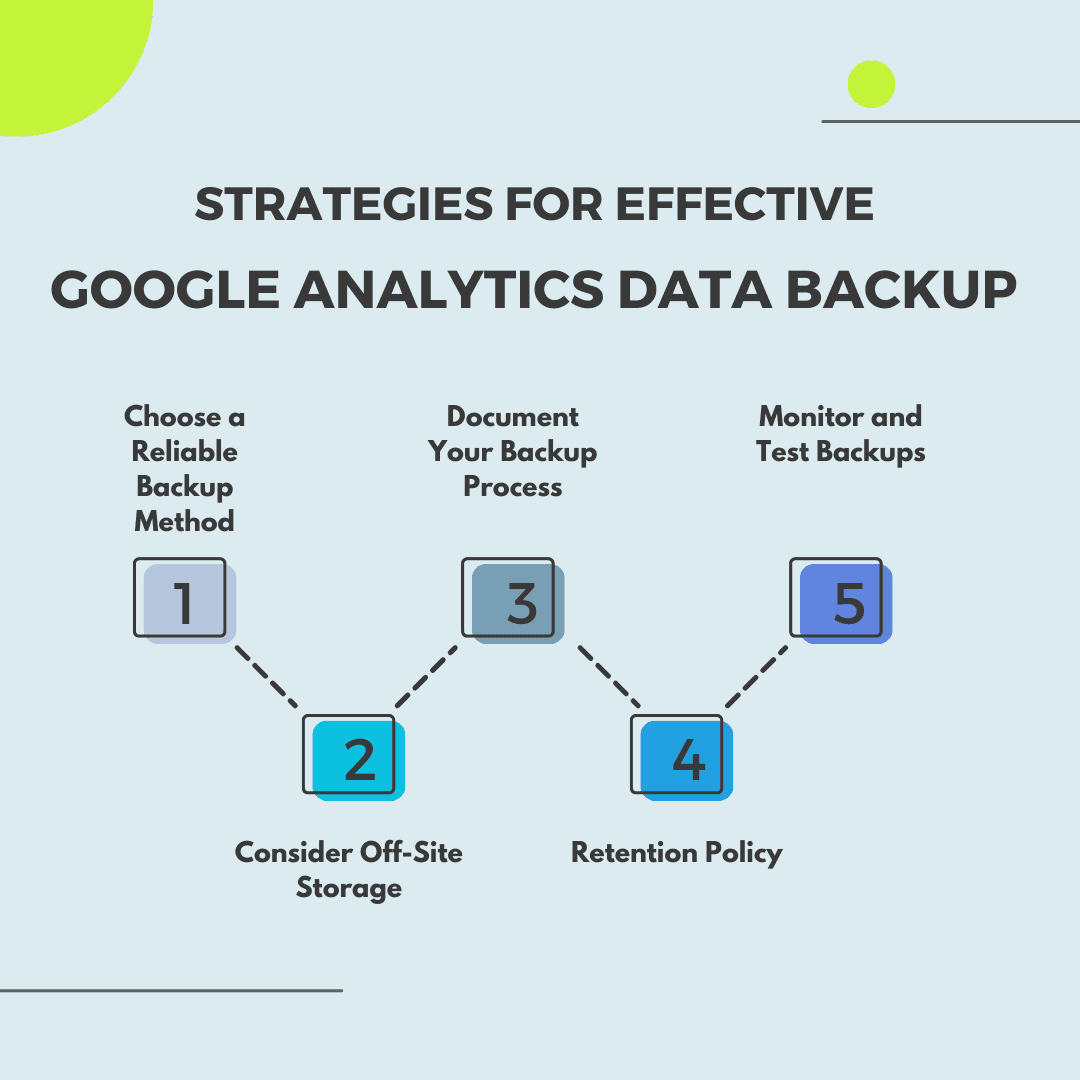
Choose a Reliable Backup Method
There are multiple backup methods available to secure your Google Analytics data. One option is to use a third-party backup service specifically designed for Google Analytics. These services often provide automated backups, advanced security features, and seamless integration with the Google Analytics platform. Alternatively, you can consider manual backups by exporting data periodically from Google Analytics and storing it in a secure location.
Consider Off-Site Storage
Storing your backups in an off-site location adds an extra layer of protection against physical damage or data loss. Cloud storage solutions, such as Google Drive, Dropbox, or Amazon S3, offer secure and scalable options for off-site backup storage. Ensure that the chosen storage provider has adequate security measures in place to protect your data.
Document Your Backup Process
Documenting your backup process is crucial for maintaining consistency and ensuring that backups are performed correctly. Create a step-by-step guide outlining the backup procedure, including instructions for accessing and restoring data from backups. This documentation will be valuable for training new employees and maintaining a standardized backup workflow.
Retention Policy
Develop a retention policy that defines how long backup data should be retained. Consider legal and compliance requirements specific to your industry when determining the retention period. Regularly review and update your retention policy to align with changing business needs and regulations.
Monitor and Test Backups
Regularly monitor your backup processes to ensure they are running smoothly and as scheduled. Implement monitoring tools or alerts to notify you of any backup failures or issues. Additionally, perform periodic tests to restore backup data and verify its integrity and accessibility. These tests will give you confidence in your backup system and ensure that you can recover data when needed.
Conclusion
Backing up your Google Analytics data is vital for data security and business continuity. By implementing a reliable backup method, choosing off-site storage, documenting your backup process, establishing a retention policy, and regularly monitoring and testing backups, you can safeguard your valuable data and ensure uninterrupted access to critical insights. Don't overlook the importance of backup—prioritize data security and protect your business from potential data loss or disruptions.
Ready to ensure the security of your Google Analytics data and protect your business from potential data loss? Implementing a robust backup strategy is the key. Don't wait until it's too late! Take action now:
Assess your current backup strategy and identify any gaps or vulnerabilities.
Develop a backup plan that includes regular backups, multiple storage locations, and encryption.
Automate the backup process to save time and ensure consistency.
Test the restoration process periodically to validate the integrity of your backup files.
Document your backup plan and share it with your team for clarity and accountability.
Monitor and verify backup integrity to stay proactive in safeguarding your data.
By following these steps, you can enhance data security, protect against data loss, and ensure business continuity. Don't risk losing valuable insights and compromising your decision-making capabilities. Start backing up your Google Analytics data today!
Remember, data is your business's lifeline. Secure it, back it up, and safeguard your business's future. Take action now and enjoy the peace of mind that comes with data protection.
Don't risk losing valuable insights during the transition from GA3 to GA4. Trust Analytics Safe for secure data migration and personalized dashboards. Safeguard your data and ensure business continuity. Contact us today to get started and protect your valuable analytics data!

