Data Migration
Avoiding the Pitfalls of Custom Dimension and Metric Exports
Discover how to avoid pitfalls in exporting custom dimensions and metrics from Google Analytics. Learn best practices for accurate data insights and improve your analytics strategy!
Jun 21, 2024
In the realm of digital analytics, Google Analytics stands out as a powerful tool for tracking and understanding user behavior on websites and mobile applications. While standard dimensions and metrics provide a wealth of information, they may not always align perfectly with the specific goals and KPIs (Key Performance Indicators) of every business. This is where custom dimensions and metrics come into play, offering tailored insights that standard reports cannot provide.
Challenges in Exporting Custom Dimensions and Metrics in Google Analytics
Exporting custom dimensions and metrics from Google Analytics can be complex due to several challenges.
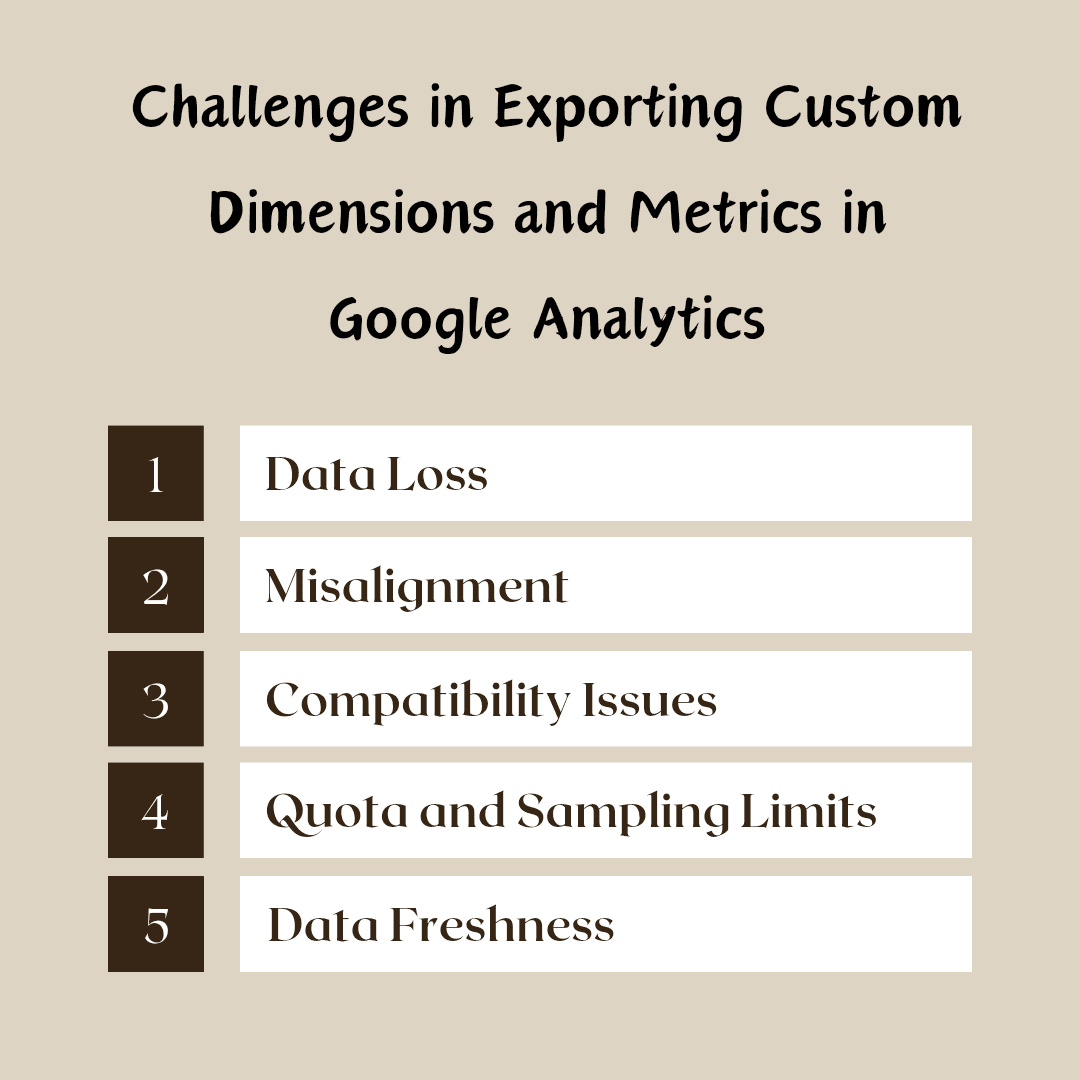
Data Loss
Data loss occurs when some custom dimensions or metrics are not captured or exported correctly, leading to incomplete datasets. This issue can be attributed to:
Implementation Errors: Incorrect placement or configuration of tracking codes within Google Analytics can result in missed data points. This commonly happens when tags are not firing correctly or when there are discrepancies between the intended and actual implementation.
Sampling Limitations: Google Analytics uses sampling to process large volumes of data efficiently. However, sampling can lead to incomplete data exports, especially when dealing with datasets that exceed the sampling thresholds. This can result in inaccuracies in the exported data, impacting decision-making processes.
Misalignment
Misalignment refers to inconsistencies between custom dimensions and metrics during export, which can compromise data integrity. Key reasons for misalignment include:
Timing Discrepancies: Data collection for custom dimensions and metrics may occur at different times or frequencies, leading to discrepancies in exported datasets. Asynchronous updates or delays in data processing can exacerbate this issue, resulting in outdated or mismatched data sets.
Definition Variances: Inconsistent definitions and interpretations of custom dimensions and metrics across different teams or departments can cause misalignment. This can lead to discrepancies in how data is categorized and reported, undermining the reliability of exported analytics data.
Compatibility Issues
Compatibility issues arise when exported data from Google Analytics does not seamlessly integrate with other tools or platforms due to format or structure discrepancies.
Data Format Differences: Google Analytics may export data in a format that is incompatible with the requirements of other analytics or reporting tools used within the organization. This mismatch can hinder data aggregation and analysis across different platforms.
Schema Inconsistencies: Custom dimensions and metrics defined in Google Analytics may not align with the data schemas used by other databases or data warehouses. This can complicate data integration efforts, making it difficult to combine and analyze data from multiple sources effectively.
Quota and Sampling Limits
Quota and sampling limits imposed by Google Analytics can restrict the amount and accuracy of exported data.
Data Export Quotas: Google Analytics imposes limits on the amount of data that can be exported at once, which can lead to incomplete data exports for organizations with large datasets. This limitation requires careful planning and segmentation of data exports to avoid hitting these quotas.
Sampling Issues: When processing large datasets, Google Analytics may apply data sampling to provide estimates instead of exact figures. This can introduce inaccuracies in exported data, particularly for metrics and dimensions where precision is critical.
Data Freshness
Data freshness refers to the timeliness of data availability for analysis and decision-making purposes.
Processing Delays: Google Analytics processing times can vary, leading to delays in data availability for export. This lag can affect the timeliness of insights derived from the exported data, impacting decision-making processes.
Batch Export Practices: Organizations may rely on batch exports rather than real-time data feeds from Google Analytics. While batch exports are efficient for large-scale data operations, they may result in outdated data being used for analysis and reporting.
Best Practices for Accurate Exports
Accurate export of custom dimensions and metrics in Google Analytics is crucial for maintaining data integrity and making informed decisions. Here are some best practices specifically tailored for Google Analytics:
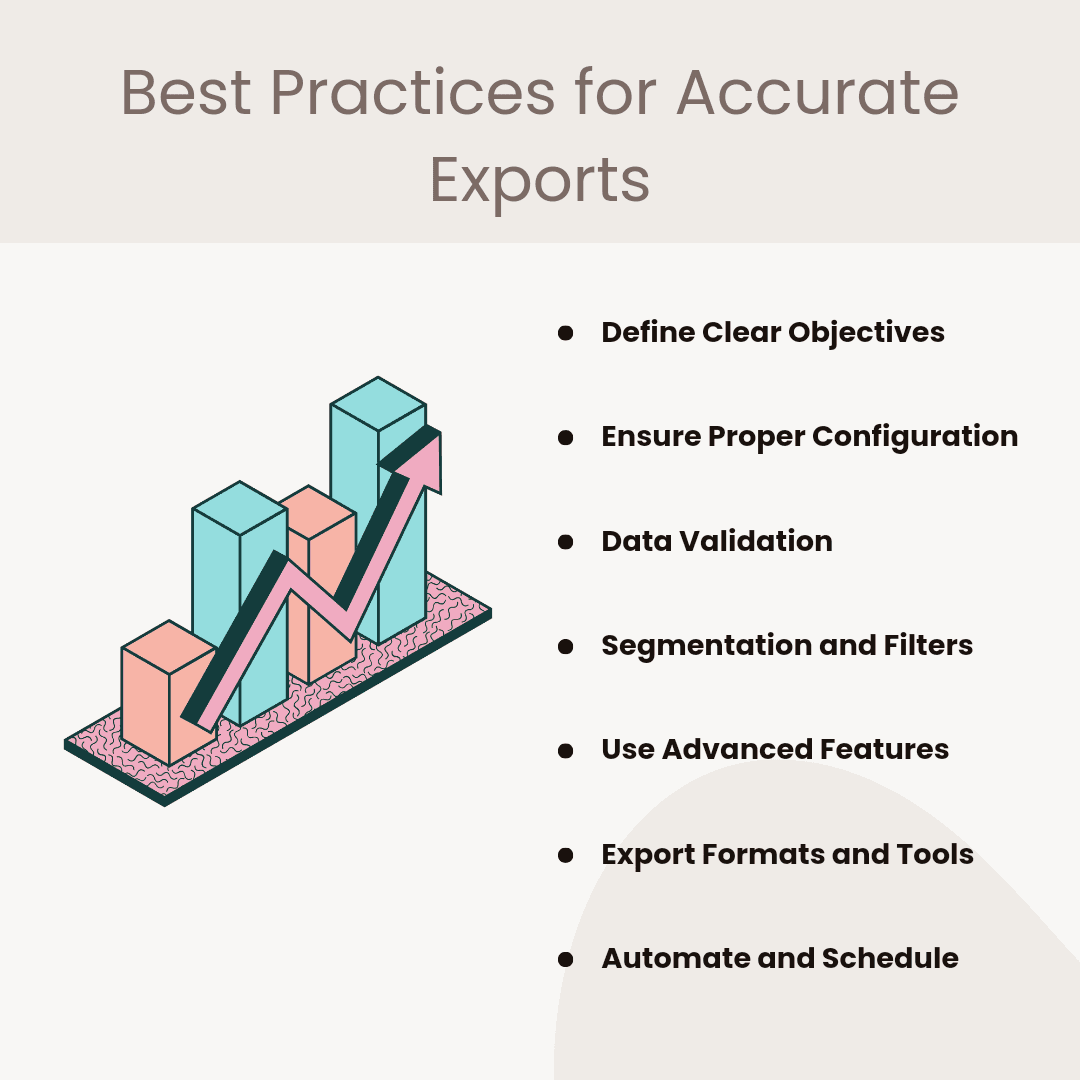
Define Clear Objectives
Identify Key Metrics: Start by clearly defining which custom dimensions and metrics are critical to your analysis. This ensures you focus only on the data that directly impacts your decision-making process. For instance, if you are tracking user engagement, custom dimensions like "User Type" (new vs. returning users) or metrics like "Time on Page" are crucial.
Use Cases: Understand the specific use cases for the data. Are you using it for monthly reporting, trend analysis, or real-time monitoring? This helps in configuring exports that meet these specific needs.
Ensure Proper Configuration
Custom Dimension and Metric Setup: Go to the Admin panel in Google Analytics and verify that your custom dimensions and metrics are set up correctly under Property > Custom Definitions > Custom Dimensions/Custom Metrics. Check that they are collecting data as expected.
Scope Appropriately: Ensure that the scope (hit, session, user, product) of your custom dimensions and metrics aligns with your data collection needs. For example, a "Product Category" dimension should typically be scoped to the product level, while "User Type" might be scoped to the user level.
Data Validation
Regular Audits: Conduct regular audits of your custom dimensions and metrics to ensure they are populated correctly and consistently. This can involve comparing values in Google Analytics with those in your raw data sources. Use tools such as Google Analytics Debugger or Supermetrics for conducting these audits smoothly.
Sample Testing: Periodically test samples of your exported data to verify that the custom dimensions and metrics match what is displayed in Google Analytics. This helps catch any discrepancies early.
To conduct sample testing, randomly select a subset of your data, export it, and then manually compare the values of custom dimensions and metrics against those recorded in Google Analytics. Any inconsistencies should be investigated and resolved promptly.
Segmentation and Filters
Apply Relevant Filters: Use filters to exclude irrelevant data that could skew your analysis. For instance, you might filter out internal traffic or data from certain geographic locations that are not relevant to your analysis.
Segment Data: Apply segments to isolate specific subsets of your data. For example, you could create a segment for mobile users to understand their behavior separately from desktop users.
Use Advanced Features
Custom Reports: Utilize custom reports to focus on the specific dimensions and metrics you need. In the Customization tab, you can create tailored reports that include only the data points relevant to your analysis.
API Access: For more flexibility and automation, use the Google Analytics Reporting API to extract data. This is especially useful for large datasets or complex queries that are not easily managed through the web interface.
Export Formats and Tools
Choose the Right Format: Select the export format that best suits your analysis needs. CSV and Excel are ideal for spreadsheets, while JSON is better for programming or integrating with other software.
Third-Party Tools: Consider using tools like Google Data Studio and Analytics Safe for more advanced data visualization and export capabilities. Data Studio allows you to create interactive dashboards that can be exported or shared with stakeholders.
Automate and Schedule
Scheduled Exports: Use Google Analytics' scheduling feature to automate regular exports. This ensures your data is always up-to-date without manual intervention. For example, automating the export of daily traffic reports or weekly conversion summaries can save time and reduce errors.
Automation Scripts: Use scripts (e.g., Python, JavaScript) to automate repetitive export tasks. These scripts can be scheduled to run at regular intervals using tools like cron jobs, ensuring consistent and timely data extraction. Automation is particularly beneficial for tasks such as aggregating monthly performance metrics or generating customized reports for different stakeholders.
Case Studies of Successful Custom Dimension and Metric Exports in Business
Various businesses have implemented effective strategies to leverage these tools, leading to significant improvements in their operations. Here are some examples of businesses that have successfully utilized custom dimensions and metrics to enhance their performance.
Nike: Nike used custom metrics like "Product Views" and dimensions like "User Type" to optimize their e-commerce platform. Regular audits and custom reports led to targeted improvements, resulting in a 15% increase in conversion rates.
Airbnb: Airbnb utilized custom metrics such as "Session Duration" and dimensions like "User Type" to segment user behavior. By applying filters and custom reports, they tailored marketing initiatives, boosting engagement by 20% among hosts from specific regions.
Amazon: Amazon utilized custom metrics like "Add to Wishlist" and dimensions like "Prime Member Status" to enhance their recommendation engine. Automated data exports and advanced segmentation led to a 20% increase in cross-selling and upsell conversions.
Zara: Zara focused on metrics such as "Store Traffic" and dimensions like "Customer Segment" to optimize inventory management. Using scheduled exports and data validation, they achieved a 15% reduction in stockouts and improved sales forecasting accuracy.
Uber: Uber tracked metrics like "Ride Frequency" and used dimensions such as "Rider Type" (business vs. personal). Through regular audits and custom reporting, they enhanced user experience, resulting in a 10% increase in repeat rides.
How Analytics Safe Ensures Accurate Export of Custom Dimensions and Metrics in Google Analytics
Analytics Safe assists businesses in accurately exporting custom dimensions and metrics in Google Analytics by ensuring a seamless transition from Universal Analytics (GA3) to GA4, preserving historical data integrity throughout the process. By securely migrating historical data to a new platform, Analytics Safe ensures zero data loss, maintaining complete data integrity. The platform’s GA4 data blending service merges historical GA3 data with new GA4 insights, providing businesses with a comprehensive view for deeper analysis.
With features like real-time data syncing, Analytics Safe keeps all data up-to-date, ensuring timely and accurate insights for decision-making. The platform also prioritizes advanced compliance and security measures, safeguarding data during the migration process and adhering to global data regulations. Additionally, Analytics Safe offers customizable analytics reports, allowing businesses to design tailored reports that meet their unique needs and focus on specific metrics and dimensions.
By using Analytics Safe, businesses can avoid the risks of incomplete data, ensure compliance with regulatory requirements, and protect against security breaches. The platform's user-friendly process involves guiding businesses through access sharing, handling the data migration, and creating accessible dashboards for visualizing migrated data. This comprehensive approach enables businesses to maintain their long-term analytics strategy, make informed decisions, and continue leveraging valuable historical insights.
Conclusion
In conclusion, leveraging custom dimensions and metrics in Google Analytics offers invaluable insights into user behavior that standard reports cannot provide. However, navigating the complexities of exporting this data requires careful consideration of challenges such as data loss, misalignment, and compatibility issues. By implementing best practices like defining clear objectives, ensuring proper configuration, and validating data integrity, businesses can mitigate these challenges and ensure accurate exports.
Furthermore, tools like Analytics Safe play a pivotal role in simplifying the export process while preserving historical data integrity. From ensuring seamless transitions between Universal Analytics and GA4 to providing real-time data syncing and advanced compliance measures, Analytics Safe empowers businesses to extract actionable insights efficiently. This not only enhances decision-making but also supports long-term analytics strategies.
Discover how Analytics Safe can transform your data strategy. Visit Analytics Safe today to learn more and start optimizing your analytics exports with confidence.

